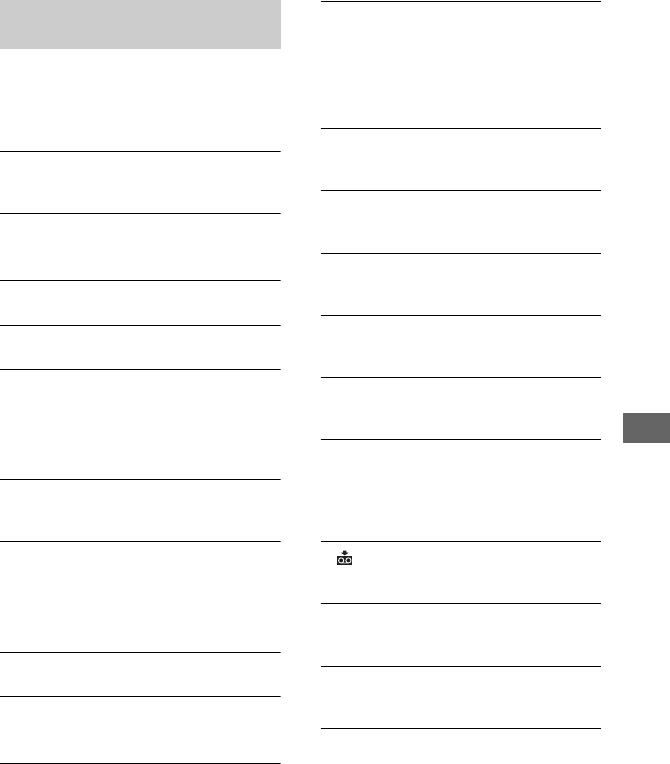
77
E:\SONY\2659811111\01US08TBS2.fm
DCR-HC26
2-659-811-11(1)
Troubleshooting
If messages appear on the screen, follow the
instructions.
x Battery/Power
Use the “InfoLITHIUM” battery pack.
(p. 81)
Battery level is low.
• Change the battery (p. 12, 81).
Old battery. Use a new one. (p. 81)
Z Re-attach the power source. (p. 12)
Use new AC adapter or reinsert.
(p. 12)
x Moisture condensation
%Z Moisture condensation. Eject
the cassette (p. 84)
% Moisture condensation. Turn off
for 1H. (p. 84)
x Cassette/Tape
Q Insert a cassette. (p. 20)
Z Reinsert the cassette. (p. 20)
• Check if the cassette is damaged.
QZ The tape is locked - check the
tab. (p. 80)
Q The tape has reached the end.
(p. 20, 25)
• Rewind or change the tape.
x Others
Cannot record due to copyright
protection. (p. 80)
Cannot add audio. Disconnect the
i.LINK cable. (p. 52)
Not recorded in SP mode. Cannot
add audio. (p. 52)
Not recorded in 12-bit audio. Cannot
add audio. (p. 52)
Cannot add audio on the blank
portion of a tape. (p. 52)
Cannot add audio. (p. 52)
• You cannot add sound to a tape
recorded on other devices by 4CH MIC
REC.
x Dirty video head. Use a
cleaning cassette. (p. 84)
Cannot start Easy Handycam.
(p. 22, 65)
Cannot cancel Easy Handycam.
(p. 22, 65)
Cannot start Easy Handycam with
USB connected.
• You cannot start the Easy Handycam
settings while the USB cable is
connected. Disconnect the USB cable
from your camcorder first.
Description of warning
messages
Continued ,


















