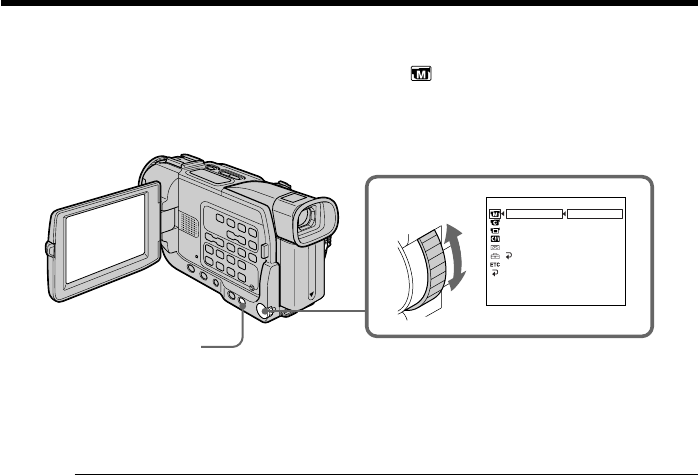
50
Using the PROGRAM AE function
(1) Press MENU to display menu settings in CAMERA or MEMORY (DCR-TRV17
only) mode.
(2) Turn the SEL/PUSH EXEC dial to select
, then press the dial (p. 97).
(3) Turn the SEL/PUSH EXEC dial to select PROGRAM AE, then press the dial.
(4) Turn the SEL/PUSH EXEC dial to select the desired mode.
To turn the PROGRAM AE function off
Set PROGRAM AE to AUTO in the menu settings.
Notes
•Because your camcorder is set to focus only on subjects in the middle to far distance,
you cannot take close-ups in the following mode:
– Spotlight
– Sports lesson
– Beach & ski
•Your camcorder is set to focus only on distant subjects in the following modes:
– Sunset & moon
– Landscape
•The following functions do not work in the PROGRAM AE mode:
– Slow shutter
– OLD MOVIE
– BOUNCE
•The following functions do not work in the low lux mode:
– Digital effect
– Overlap
– Wipe
– Dot
•While setting the NIGHTSHOT to ON, the PROGRAM AE function does not work.
(The indicator flashes.)
•While shooting in MEMORY mode (DCR-TRV17 only), the following modes do not
work (The indicator flashes.) :
– Low lux
– Sports lesson
While WHT BAL is set to AUTO in the menu settings
The white balance is adjusted even if the PROGRAM AE function is selected.
Even if the PROGRAM AE function is selected
You can adjust the exposure.
2-4
MANUAL SET
AUTO
SPOTLIGHT
PORTRAIT
PROGRAM AE
PEFFECT
DEFFECT
WHT BA L
AUTO SHTR
RETURN
[
MENU
]
:
END
BEACH&SKI
SPORTS
SUNSETMOON
LANDSCAPE
LOW LUX
MENU


















