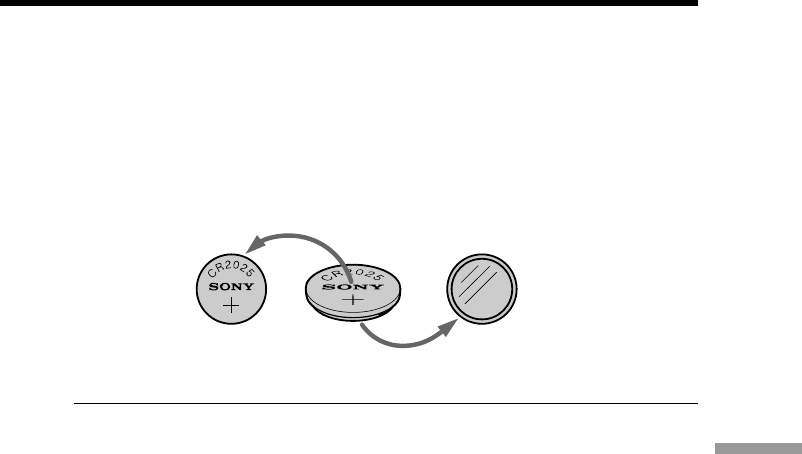
125
Additional Information
When replacing the lithium battery, keep the battery pack or other power source
attached. Otherwise, you will need to reset the date, time and other items in the menu
settings hold in memory by the lithium battery.
Insert the battery with the positive (+) side facing out. When the battery becomes weak
or dead, the W indicator flashes on the LCD screen or in the viewfinder for about 5
seconds when you set the POWER switch to CAMERA or MEMORY. In this case,
replace the battery with a Sony CR2025 or Duracell DL-2025 lithium battery. Use of
any other battery may present a risk of fire or explosion. Discard used batteries
according to the manufacturer’s instructions.
WARNING
The battery may explode if mistreated. Do not recharge, disassemble, nor dispose of it
in fire.
Lithium battery
•Keep the lithium battery out of the reach of children.
•Should the battery be swallowed, immediately consult a doctor.
•Wipe the battery with a dry cloth to ensure good contact.
Lithium battery installed at the factory
This battery may not last 1 year.
(+) (--)-
Changing the lithium battery in your
camcorder


















