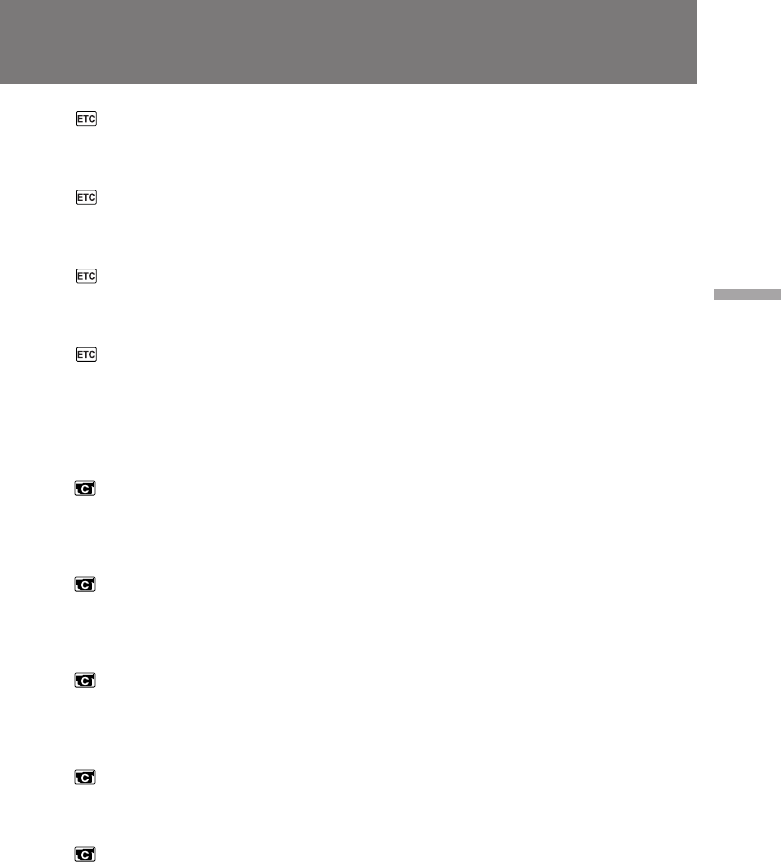
31
Advanced operations
Changing the mode settings
BEEP* <ON/OFF>
•Select ON so that beeps sound when you start/stop recording, etc.
•Select OFF when you do not want to hear the beep sound.
COMMANDER <ON/OFF>
•Select ON when using the supplied Remote Commander for the camcorder.
•Select OFF when not using the Remote Commander.
DISPLAY* <LCD or V-OUT/LCD>
•Normally select LCD. The display appears on the LCD screen.
•Select V-OUT/LCD to show the display both on the TV screen and LCD screen.
INDICATOR* <BL ON/BL OFF> (CCD-TRV65/TRV615 only)
•Select BL ON to light up the display window.
•Select BL OFF to turn off the back light of display window.
When you use the AC power adaptor as a power source, this item is not displayed in
the menu.
Items for CAMERA mode only
D ZOOM* <ON/OFF>
•Select ON to activate digital zooming.
•Select OFF to not use the digital zoom. The camcorder goes back to 16x
(CCD-TRV15/TRV25/TRV215) or 18x (CCD-TRV35/TRV65/TRV315/TRV615) zoom.
16:9WIDE* <OFF/CINEMA/16:9FULL>
•Normally select OFF.
•Select CINEMA to record in CINEMA mode.
•Select 16:9FULL to record in 16:9FULL mode.
STEADYSHOT* <ON/OFF> (CCD-TRV25/TRV35/TRV65/TRV215/TRV315/TRV615
only)
•Normally select ON.
•Select OFF to release the Steady Shot function.
N.S.LIGHT* <ON/OFF> (CCD-TRV35/TRV65/TRV315/TRV615 only)
•Normally select ON.
•Select OFF to not use the NightShot Light function.
WIND <ON/OFF> (CCD-TRV65/TRV615 only)
•Select ON to reduce wind noise when recording in strong wind.
•Normally select OFF.


















