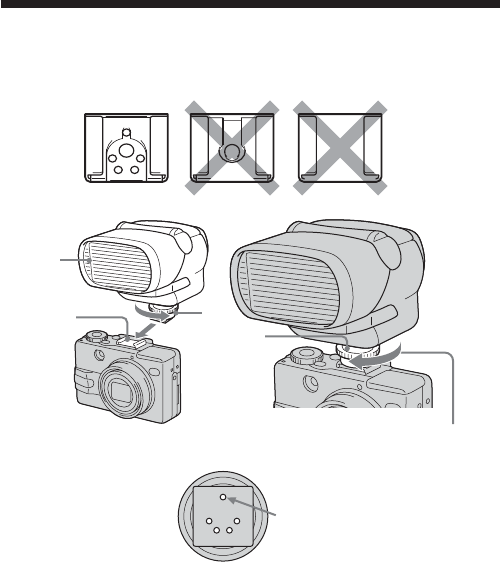
12-GB
Mounting the flash
1 When using the digital still camera which is compatible with
the advanced accessory shoe
1 Turn the rotating knob in the direction of the arrow to loosen.
* Raise the lock pin fully.
2 Insert this unit into the accessory shoe towards the front, with the
flashing section facing forward.
* Be sure that the POWER switch is OFF when inserting.
3 Turn the rotating knob in the direction of the arrow to tighten.
* Lower the lock pin fully. If it is not fully lowered then this unit may
fall down.
* When attaching or removing this unit from the digital still camera,
loosen the rotating knob fully, and raise the lock pin fully.
The lock pin moves up and
down by turning the
rotating knob.
Pin Name
Lock pin
1
2
Flashing
section
3


















