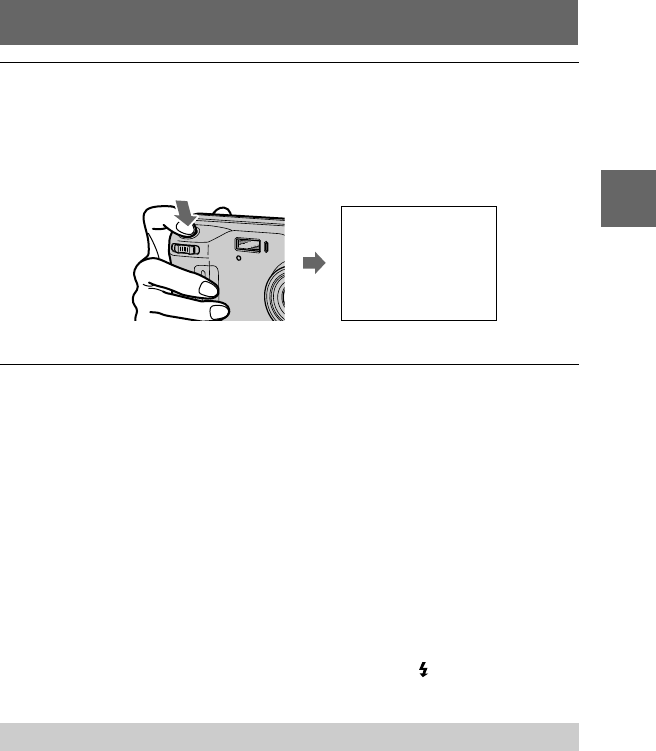
masterpage:Right
filename[G:\_Upload\3073074111\307307411MVCFD100UC\02GB-
MVCFD100UC\04bas.fm]
B
BB
B Recording
19
model name1[MVC-FD100/200]
[3-073-074-11(1)]
For the number of images you can record on a floppy disk or a
“Memory Stick”
See page 58.
Notes
• When recording bright subjects, the color of the LCD screen may change after the
AE/AF is locked. However, this will not affect the recorded image.
• While the image is being recorded on a floppy disk or a “Memory Stick,” the access
lamp lights. When this lamp is lit, do not shake or strike the camera. Also, do not
turn the power off, not change the position of the MS/FD selector, or not remove
the battery pack/floppy disk/“Memory Stick.” Otherwise, an image data breakdown
mayoccurandthefloppydiskorthe“Memory Stick” may become unusable.
• When you press the shutter button fully down at once, the camera starts recording
after the automatic adjustment is complete. However, the recording cannot be
carried out if the flash is required for the recording and the lamp (page 8) is
flashing.
You can check the last recorded image by clearing the menu bar from the screen
(page 49) and pressing
b
on the control button.
To return to the normal recording mode
Press the shutter button lightly, or select [RETURN] with
b
/
B
on the control button
andthenpressthecenter
z
.
To delete the image
1 Select [DELETE] in the Quick Review screen using
b
/
B
on the control button
and press the center
z
.
2 Select [OK] using
v
/
V
on the control button and press the center
z
.
4
Press the shutter button fully down.
The shutter clicks. “RECORDING” appears on the
LCD
screen, and the image
will be recorded on the floppy disk or the “Memory Stick.” When
“RECORDING” disappears from the LCD screen, you can start the next
recording.
Checking the last recorded image (Quick Review)
RECORDING
RECORDING
01cov.book Page 19 Thursday, November 29, 2001 1:20 PM


















