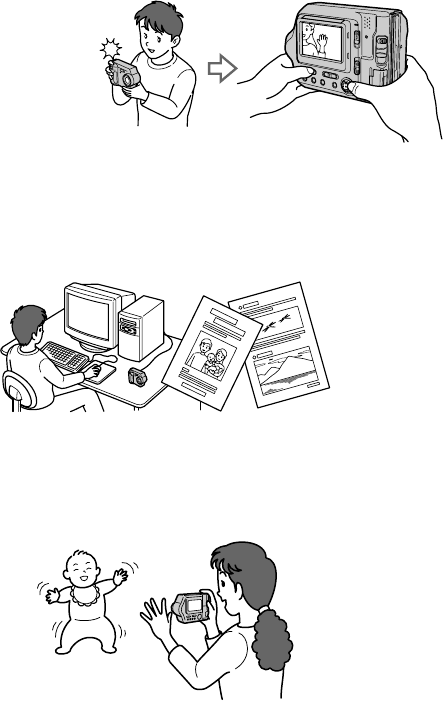
masterpage:Right
filename[G:\_Upload\3073074111\307307411MVCFD100UC\02GB-
MVCFD100UC\02war.fm]
5
model name1[MVC-FD100/200]
[3-073-074-11(1)]
Introduction
Check images after recording
Recording still images:
page 18
Playing back still images:
page 24
Deletingimages(DELETE):
page 75
Capture images with your computer
You can copy images onto your computer and view and modify images or attach
images to e-mail on your computer using the supplied USB cable and application
software.
Viewing images using a computer: page 27
Recording still images for e-mail (E-MAIL): page 61
Records a moving picture
The digital still camera can record a moving picture for maximum 60 seconds. Your
camera does not record sound.
Recording moving images: page 23
Select from various recording modes
Creating Clip Motion Files: page 59
Recording text documents (TEXT): page 62
Recording still images as uncompressed files (TIFF): page 63
01cov.book Page 5 Thursday, November 29, 2001 1:20 PM


















