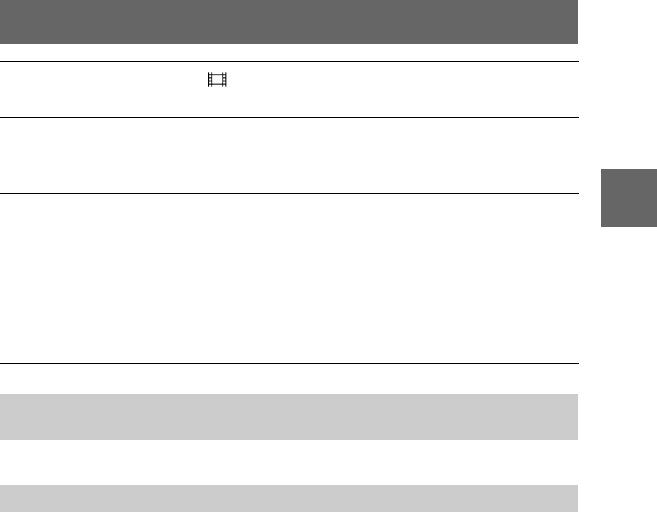
masterpage:Right
filename[D:\WORKS\CD200\3067951121\3067951121MVCCD200UC\02GB-
MVCCD200UC\04bas.fm]
B
BB
B Recording
27
model name1[MVC-CD200/CD300]
[3-067-951-12(1)]
See pages 22 to 24.
Press DISPLAY/LCD BACK LIGHT ON/OFF to turn on/off the indicators on the
LCD screen.
These indicators are not recorded. See page 105 for a detailed description of the
indicators.
5
Set the mode dial to .
The preparation for recording a moving image is complete.
6
Press the shutter button fully down.
“REC” appears on the LCD screen and the image and sound are recorded on the
disc.
7
Press the shutter button fully down again to stop recording.
The recording automatically stops in the following time even if you do not
press the shutter button again.
When selecting the 320 (HQ) size: Approximate 15 seconds
When selecting the 320×240 size: Approximate 1 minute
When selecting the 160×112 size: Approximate 4 minutes
For details on the image size, see “Setting the image size (IMAGE SIZE)” on
page 53.
Adjusting the brightness of the LCD screen, zooming or using the
self-timer
The indicators on the LCD screen during recording
01cov.book Page 27 Monday, August 20, 2001 3:27 PM


















