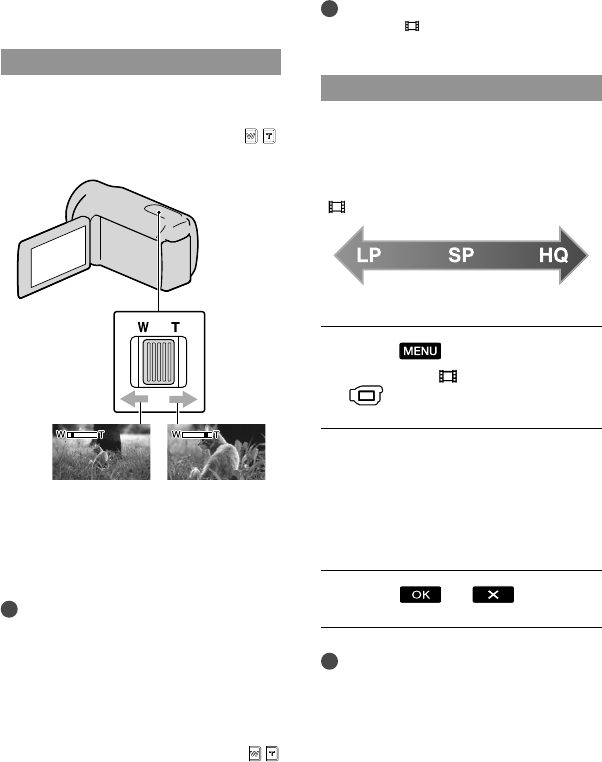
26
GB
Useful functions for
recording movies and
photos
Zooming
You can magnify images up to 60 times the
original size with the power zoom lever.
You can magnify images also with the
/
on the LCD screen.
Move the power zoom lever slightly for a
slower zoom. Move it further for a faster
zoom.
Notes
SteadyShot may not reduce image blurring as
desired when the power zoom lever is set to the
T (Telephoto) side.
Be sure to keep your finger on the power zoom
lever. If you move your finger off the power
zoom lever, the operation sound of the power
zoom lever may also be recorded.
You cannot change the zoom speed with the
/
button on the LCD screen.
The minimum possible distance between
camcorder and subject while maintaining sharp
focus is about 1 cm (about 13/32 in.) for wide angle
and about 150 cm (about 59 1/8 in.) for telephoto.
Tips
You can set [
DIGITAL ZOOM] (p. 64) if you
want to zoom to a greater level.
Selecting the recording mode
You can select a recording mode to record
movies from 3 levels. The recording time of
the media may change, depending on the
recording mode. In the default setting,
[
REC MODE] is set to [SP].
Touch
(MENU) [Show
others] [ REC MODE] (under
[SHOOTING SET] category).
Touch a desired setting.
If you want to record high quality
images, select the HQ mode, or if you
want to record longer movies, select
the LP mode.
Touch
.
Notes
Movies are recorded with MPEG-2 format.
You can select from the following image
qualities. Value such as “9M” is an average bit-
rate, and “M” means “Mbps.”
[HQ] (9M (HQ))
[SP] (6M (SP))(the default setting)
[LP](3M (LP))
If you record in the LP mode, the quality of
movies may be degraded, or scenes with quick
movements may appear with block noise when
you play back the image.
High quality
recording
Long time recording
Wider range of view
(Wide angle)
Close view
(Telephoto)


















