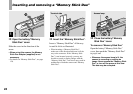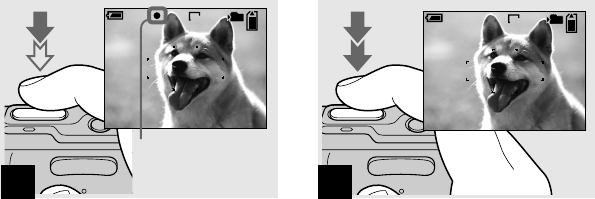
30
DSC-T3/T33 2-548-269-11(1) [OpenType FONT]
3
96
60
min
VGA
FINE
101
F3.530
SAF
AE/AF lock indicator
Flashes green
Light up
Press and hold the shutter
button halfway down.
The beep sounds but the image is not yet
recorded. When the AE/AF lock indicator
changes from flashing to steadily lit, the
camera is ready for shooting.
(The LCD screen may be frozen for a split
second depending on the subject.)
• If you release the shutter button, shooting will
be canceled.
• You can continue and shoot even when the
camera does not beep, but in this case the focus
is not set properly.
• No beep sounds when [Beep] is set to [Off] on
the Setup screen (page 125).
4
95
60
min
VGA
101
SAF
Press the shutter button fully
down.
The shutter sounds. The image will be
recorded in the “Memory Stick Duo”.
The recorded image is displayed for
approximately two seconds (Auto Review,
page 124).
• When operating the camera using a battery
pack, if you do not operate the camera for a
while during recording or playback, the camera
turns off automatically to prevent wearing
down the battery (page 20).