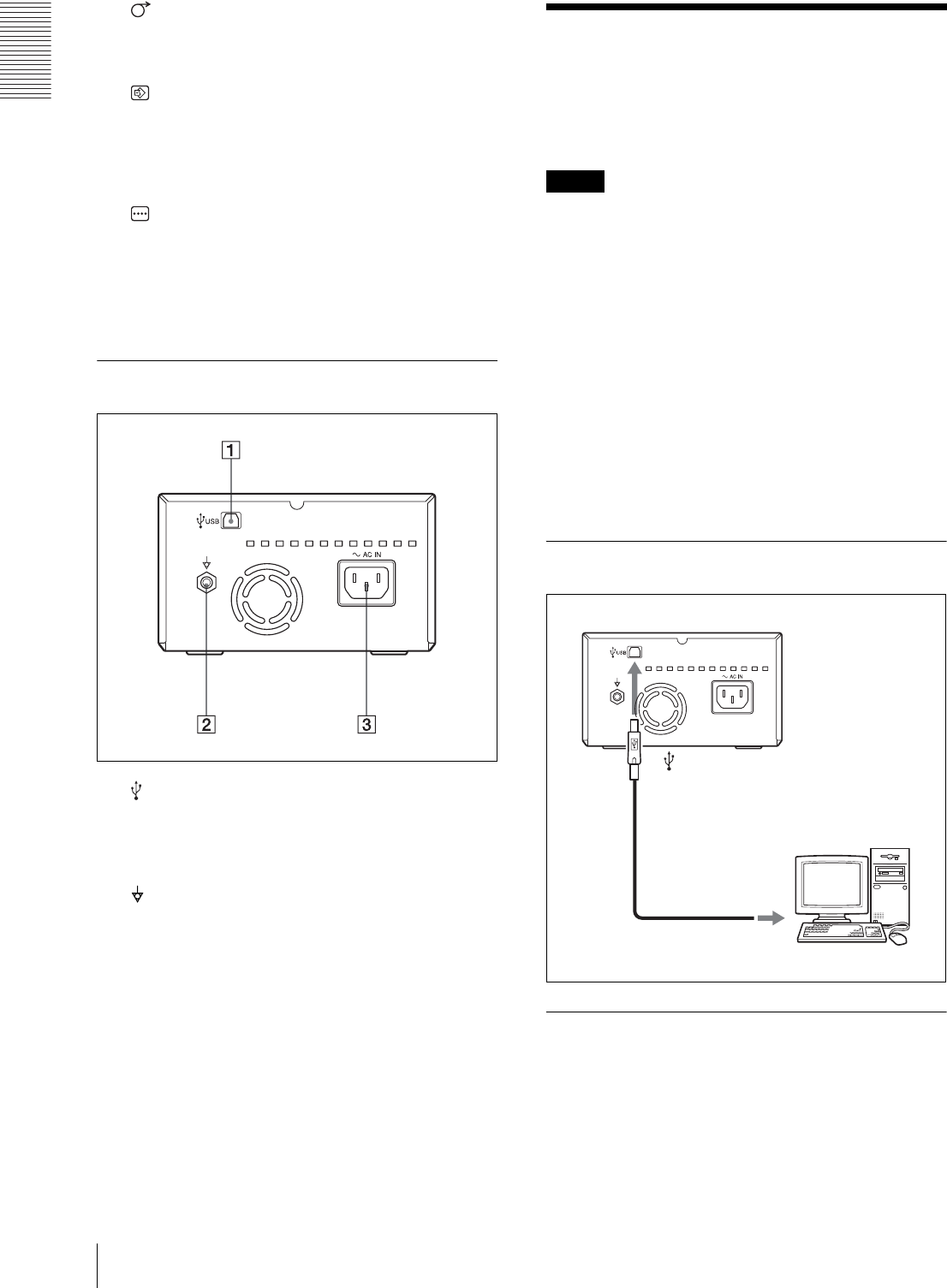
Getting Started
Connections
6
G FEED button (8, 14)
Hold down to feed paper. While a print job is in
progress, press to cancel the print job.
H COPY button (14)
Prints another copy of the previous printout.
You can make only one copy each time you press
this button regardless of the print quantity set using
the menu.
I OPEN button (8, 14)
Press to open the paper door. While a print job is in
progress, press to cancel the print job.
J Paper cutter
Cuts the paper as each image is printed.
Rear Panel
A USB connector (6)
Connects to a computer equipped with the USB
interface (which conforms to USB 2.0), using the
supplied USB cable.
B Equipotential ground terminal connector
Used to connect to the equipotential plug to bring
the various parts of a system to the same potential.
Refer to “Important safeguards/notices for use in
the medical environments” on page 2.
C - AC IN connector
Use a proper power cord for your local power
supply (not supplied).
Refer to “Warning on power connection” on page 3
and “Warning on power connection for medical
use” on page 3.
Connections
After connecting the USB connecting cable (supplied)
to the unit and the computer, connect the power cord.
For details about the unit connection, refer to the
manuals for the computer or other peripheral devices.
Notes
• Before connecting the unit to the computer, turn off
the unit, computer, monitor, and all peripheral devices
connected to the computer.
• Before connecting the unit to the computer, disconnect
the power cord from the unit. Connect the power cord
to the unit only after connecting the unit and the
computer.
• Follow the connection procedures described in the
computer manual.
• Make sure that the cables are connected securely at
both ends.
• The unit drive software provided with the unit is not
suitable for using the unit connected to a network.
• Printer operation is not guaranteed when connecting
to the computer using the USB cable via a hub.
Connecting to the USB Connector
Installing the Printer Driver
Install the printer driver provided with the printer. For
detailed instructions about how to install the unit driver,
refer to the Readme.txt file included on the supplied CD-
ROM disc.
to (USB) connector
USB connecting
cable (supplied)
UP-D897


















