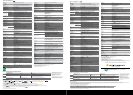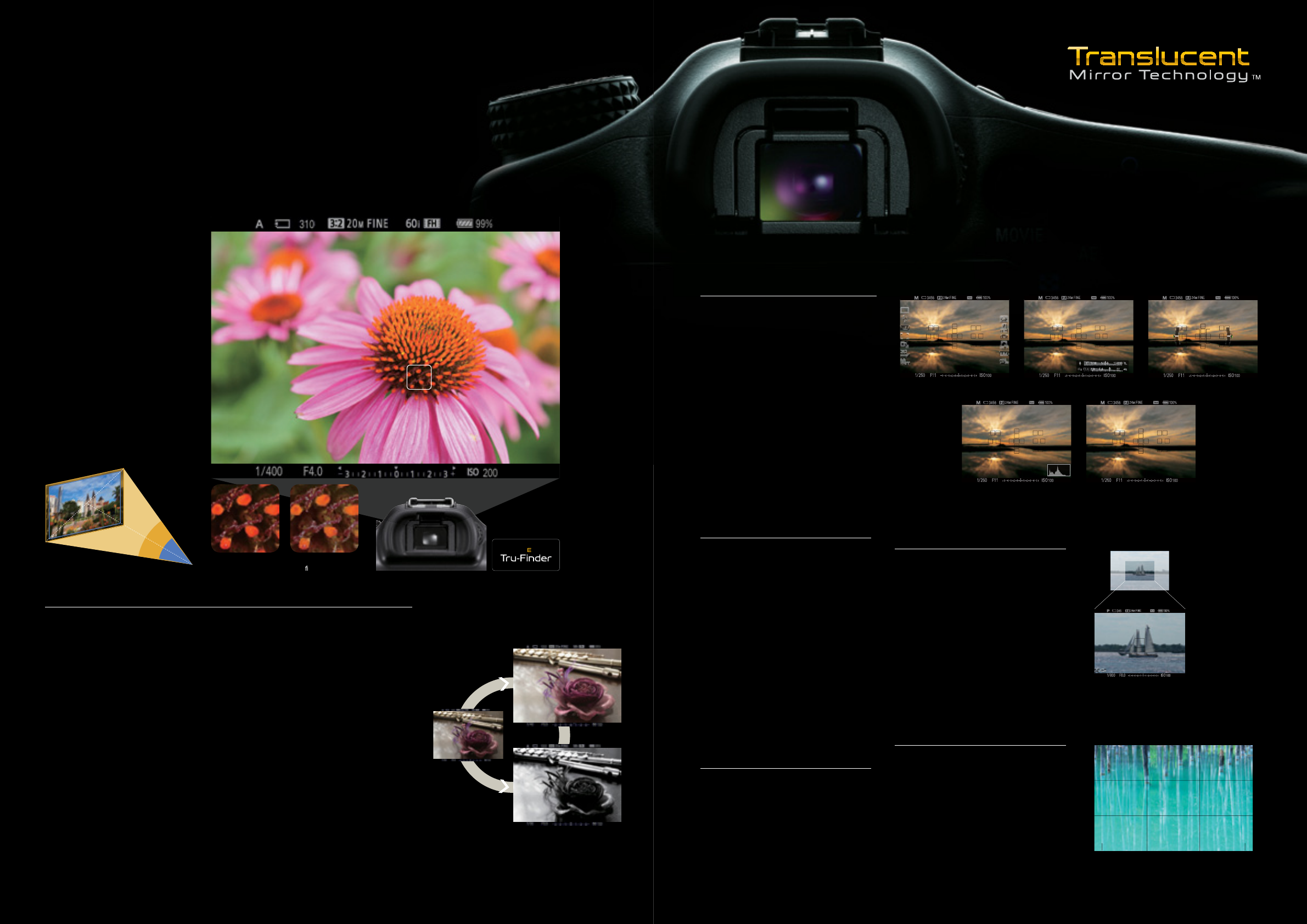
THE WORLD’S FIRST* XGA OLED
VIEWFINDER
#
FOR SUPREME
COMFORT AND EASE
Unrivaled resolution, contrast and response
Camera technology takes a major
leap forward with the introduction of
theworld’sfirst*OLEDviewfinder.This
extraordinarynewXGAOLEDTru-Finder
displays your scene with incredible
contrast, clarity and color accuracy.
Since Translucent Mirror Technology
transmits the same image to the
viewfinder and image sensor, you can
view exactly what will appear in your
photo, including defocusing effects
that faithfully reflect your aperture
settings. You can therefore perfect
the background as well as your main
subject when composing photos.
Moreover, viewing is supremely easy
inanytypeoflighting—adistinct
advantage over optical viewfinders
that are hard to view in the dark and
LCD monitors that are difficult to view in
bright sunlight. This viewing ease makes
it much easier to concentrate on the
scene.
Thebacklight-freedesignofOLED
technology delivers incredible contrast
—10timeshigherthanconventional
electronicviewfinders—thatbroadens
thedynamicrange.AcceleratedOLED
response also virtually eliminates both
motion blur and residual images when
tracking moving objects or displaying
recorded movies. Slim unit dimensions
gave Sony extra freedom to achieve
advanceslikeawide33.3°viewing
angle,high27mmeye-pointand100%
framecoverage.Ahigh-precision2,369k
(approx.)dotresolutionallowsfine-
adjustment of focus via Focus Magnifier,
which enlarges part of the image so you
can fine-tune the focus and then zoom
out to capture the shot.
*Amonginterchangeable-lenscameraswithan
APS-CsensorasofAugust2011.
#
AvailablewithSLT-A77,SLT-A65&SLT-A58
Variable information display
TheOLEDviewfinderclearlydisplays
detailed shooting information at high
XGAresolutionforquickandeasy
reading. You can display the data in your
choiceoffivedisplaymodes(Shooting
Data,Graphic,DigitalLevelGauge,
HistogramorSimpleDisplay)bypressing
theDISPbutton.TheDigitalLevelGauge
indicates whether the camera is level in
the horizontal and front-back directions.
TheHistogramdisplaystheluminance
distribution of pixels in the image, which
can be adjusted through exposure
compensation.AndtheGraphicDisplay
shows the shutter speed and aperture
value as graphs, while also clearly
illustrating the exposure.
Do it all from the viewfinder
High visibility in bright and
dark scenes
Smart Teleconverter provides a
clear and precise enlarged image
Three grid displays
The viewfinder is so informative and
easy to view that every step in the
photographicprocess—including
setting up shooting parameters and
previewing their effects in real-time,
framing your subject and fine-tuning
thefocuswiththeEnlargementfeature,
shooting photos and movies, and
checkingfinalresults—caneasilybe
handled from start to finish without
removing your eye from the viewfinder.
This is true even in bright outdoor
lighting and during sports, portrait and
macro photography. So you can fully
concentrate on capturing spectacular
images.
Since the viewfinder image is just as
dim or bright as the actual scene,
viewing is remarkably easy in any type
oflighting—agenuineadvantage
over optical viewfinders that are difficult
to view in dark settings and rear LCD
monitors that are hard to view in bright
settings.
This convenient alternative to zooming
makes it easy to capture distant
subjectswhileviewingthefinder.Press
the Smart Teleconverter button on the
back of the camera once to enjoy the
equivalentof1.4xmagnificationor
twicefor2xmagnification.Whenyou’re
pleased with the composition clearly
displayedonthehigh-resolutionXGA
OLED,presstheshutterbuttontorecord
theimageataminimum12-megapixel
resolution.
Whenever you desire assistance
aligning the horizon or achieving
a balanced composition, you can
overlay one of three types of grids in the
viewfinder.Theseincludea3x3gridthat
followstheruleofthirds,a4x4gridthat
includestwo45-degreelinespassing
throughthecenter,anda6x4gridthat
simplifies the alignment of multiple
visual elements.
GraphicDisplay DigitalLevelGaugeDisplayShooting Data Display
HistogramDisplay Simple Display
Tru-FinderpreviewofPictureEffect
(HighContrastMonochrome)
Tru-Finder preview of exposure
compensation
Frame coverage: 100% LCD electronic
view
nder
OLED electronic
view
nderWide viewing angle: 27˚
16 17