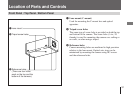38
Setup
2
Attaching the Lens
1 Unscrew and remove the lens mount
cap.
2 Attach the lens by screwing it on.
3 When using an auto-iris lens,
connect the lens cord to the LENS
connector. (This step is not required
when using a manual-iris lens.)
3
CCD
COLOR VISION CAMERA MODULE
DONPISHA
MENU—FUNCTION—DATA
UP
WHITE
DOWN
DISPLAY
BARS
Lens cord
3
to LENS
connector
1