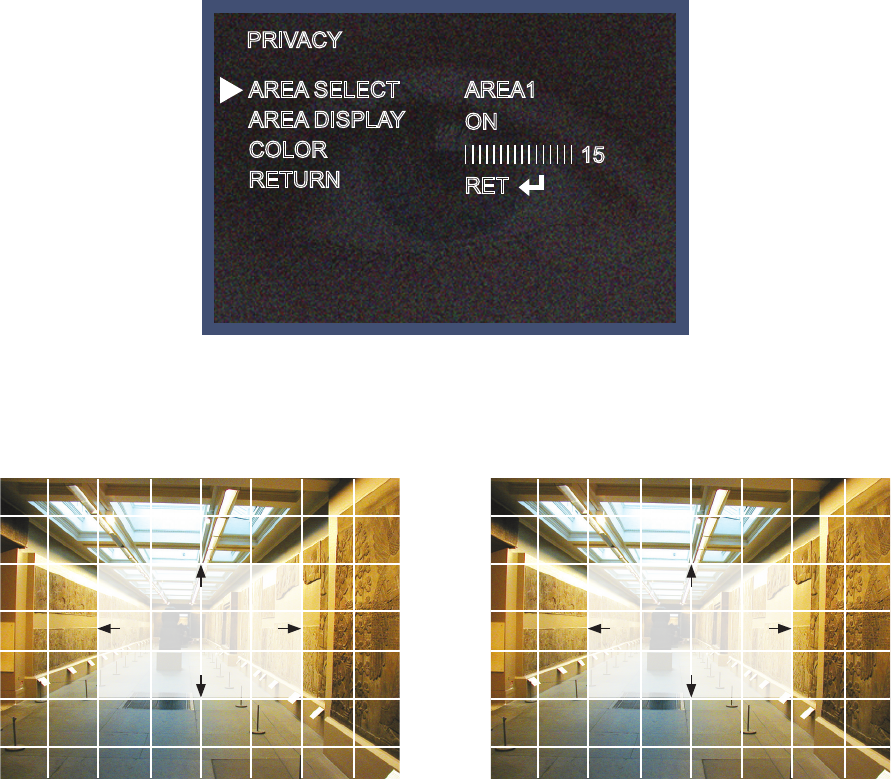
- 29 -
4. PRIVACY
Hide an area you want to hide on the screen.
4-1). When the SPECIAL menu screen is displayed, press the Up and Down buttons to set to PRIVACY.
4-2). Set up the area mode using the 4 direction buttons.
① AREA SELECT : You can select up to 8 MD area.
② AREA DISPLAY : OFF : Disabled
ON : Activates area displa
PRIVACY
AREA SELECT
AREA DISPLAY
COLOR
RETURN
AREA1
ON
RET
15
POSITION SIZE


















