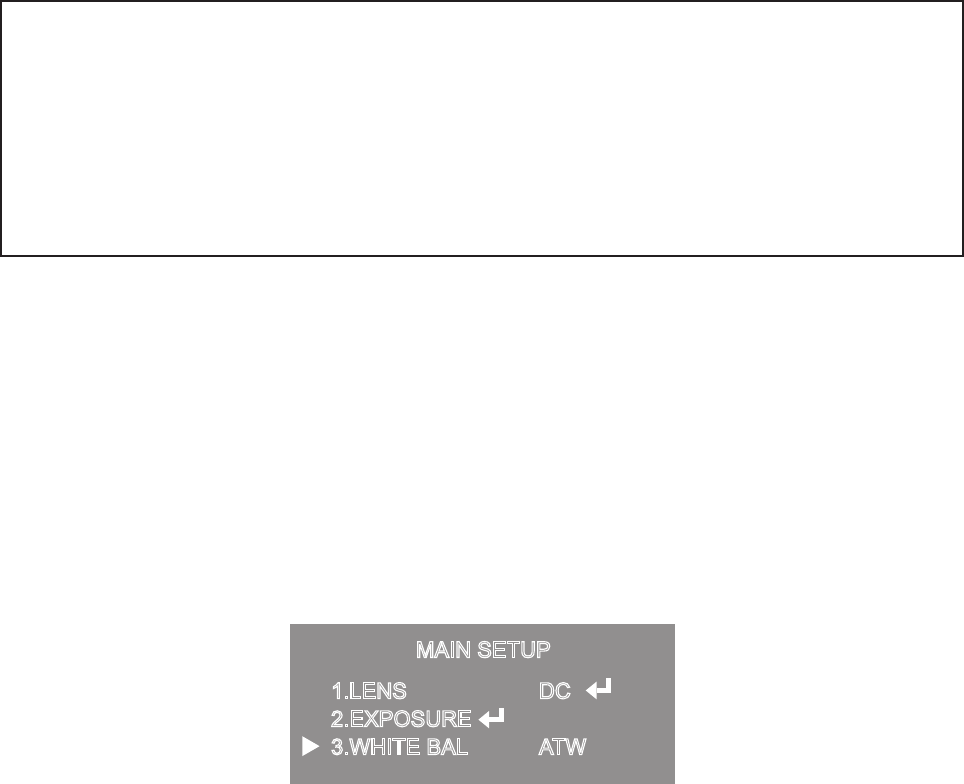
◆
◆
◆
☞
NOTE
■ If you press the Function Setup switch to ‘AUTO’ mode, you can adjust brightness by
increasing or decreasing the shutter speed. (x2 ~ x512)
■ Note that the higher the zoom level, the brighter the screen, but the more likely there
will be a ghosting effect.
■ It is normal for Noise, Spots and Whitish symptoms to appear in SENS-UP mode when
the D-ZOOM level is increased.
●
MAIN SETUP
1.LENS
2.EXPOSURE
3.WHITE BAL
DC
ATW


















