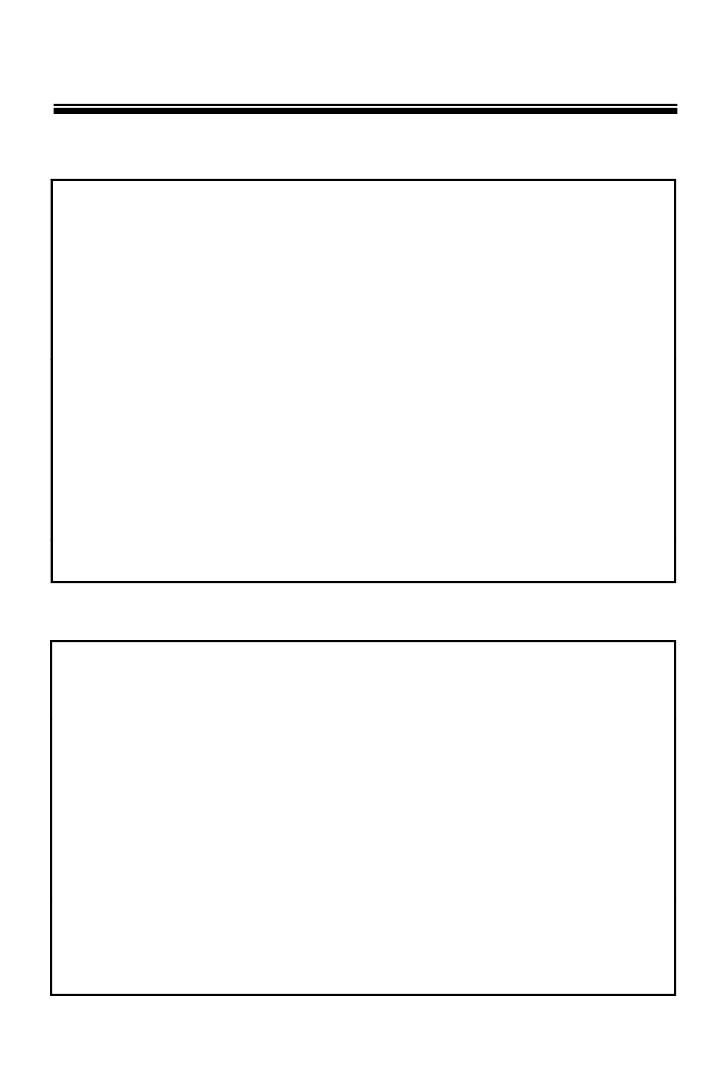
OSD MENU DETAILS
1. OSD MENU ENTER / EXIT
A. OSD MENU ENTER
• Push Center Key for 2 seconds
B. OSD MENU EXIT
• Press EXIT Menu from Main Menu
• If Pressing Set Key for 2 seconds from Main Menu appears.
In this case, just press Set Key.
C. 'SAVE' and 'QUIT‘
• Left or Right Key - Selecting Menu
• Up or Down Key - Returning to Menu
1. Press the SET key to access the main setup mode.
2. Select the desired feature using the UP or Down key.
3 Change the status of the selected feature using the LEFT or
3
.
Change
the
status
of
the
selected
feature
using
the
LEFT
or
RIGHT key.
A. PRESETS
• DEFAULT : Optimized for normal scenes
• INDOOR : Optimized for indoor scenes with windows and/or
2. MAIN MENU
glass door to capture details both indoors and outdoors.
• OUTDOOR : Optimized for sunny outdoor scene to capture detail
both in bright areas and shadows.
• CUSTOM : Change the value of the customer.
B. SETUP ID
• DISPLAY ID
ON :The ID name will displayed in the monitor
10
-
ON
:The
ID
name
will
displayed
in
the
monitor
.
- OFF : The name will not displayed in the monitor.
• CAMERA ID : Enter up to 8 characteristic.
• ID POSITION : Select the screen position of the camera ID.


















