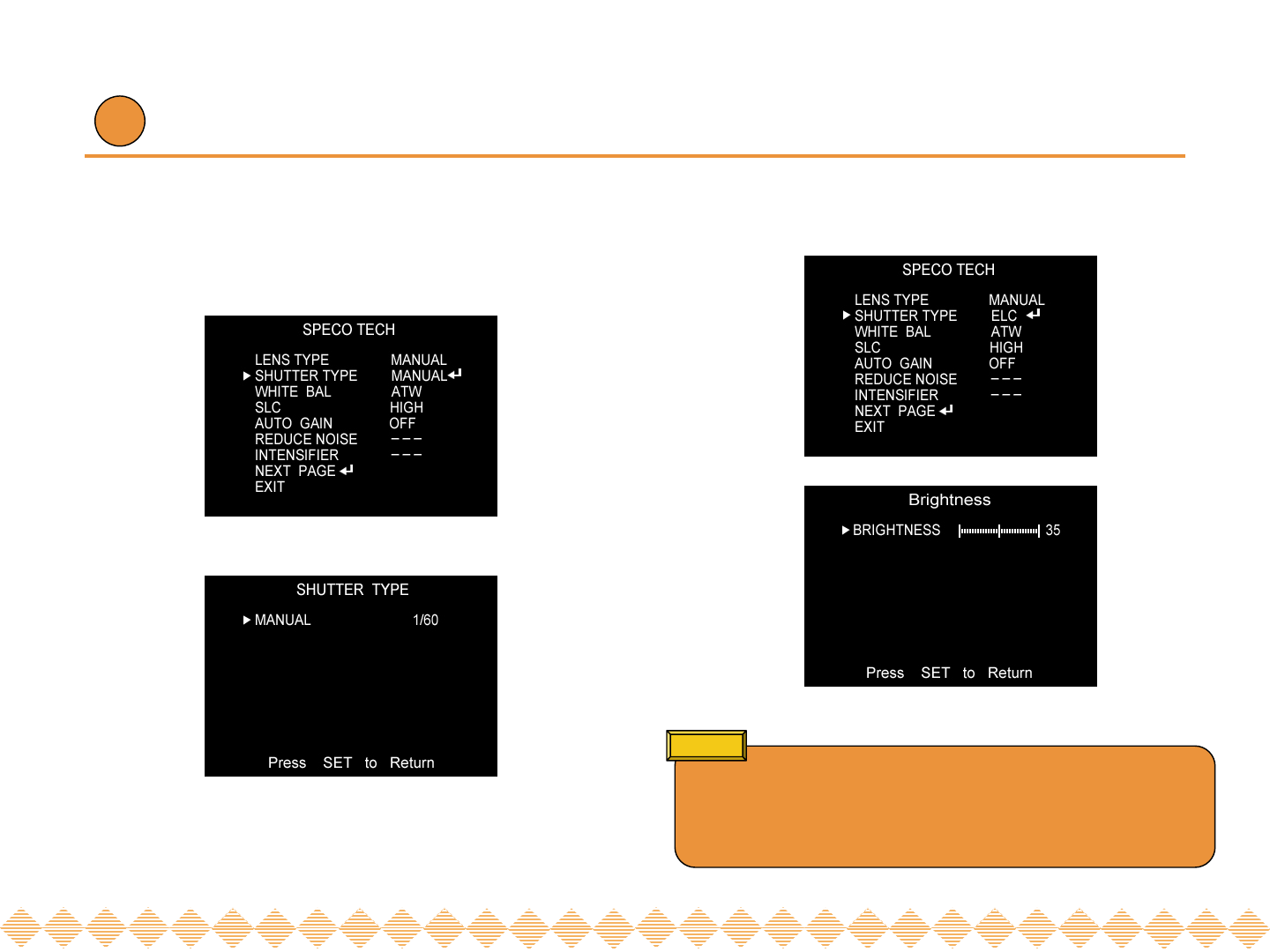
Operating your camera –SHUTTER SPEED CONTROL ②
▶MANUAL : When setting the shutter speed manually,
You can select a speed from ‘1/60’ to ‘1/200,000’sec
17 18
▶ELC : You can control the BRIGHTNESS.
③ When completed, press ‘SET’
●Avoid pointing the camera directly at a fluorescent lamp.
●When the SHUTTER menu is set to FLK mode, the INTENSIFIER
will not work.
Notes


















