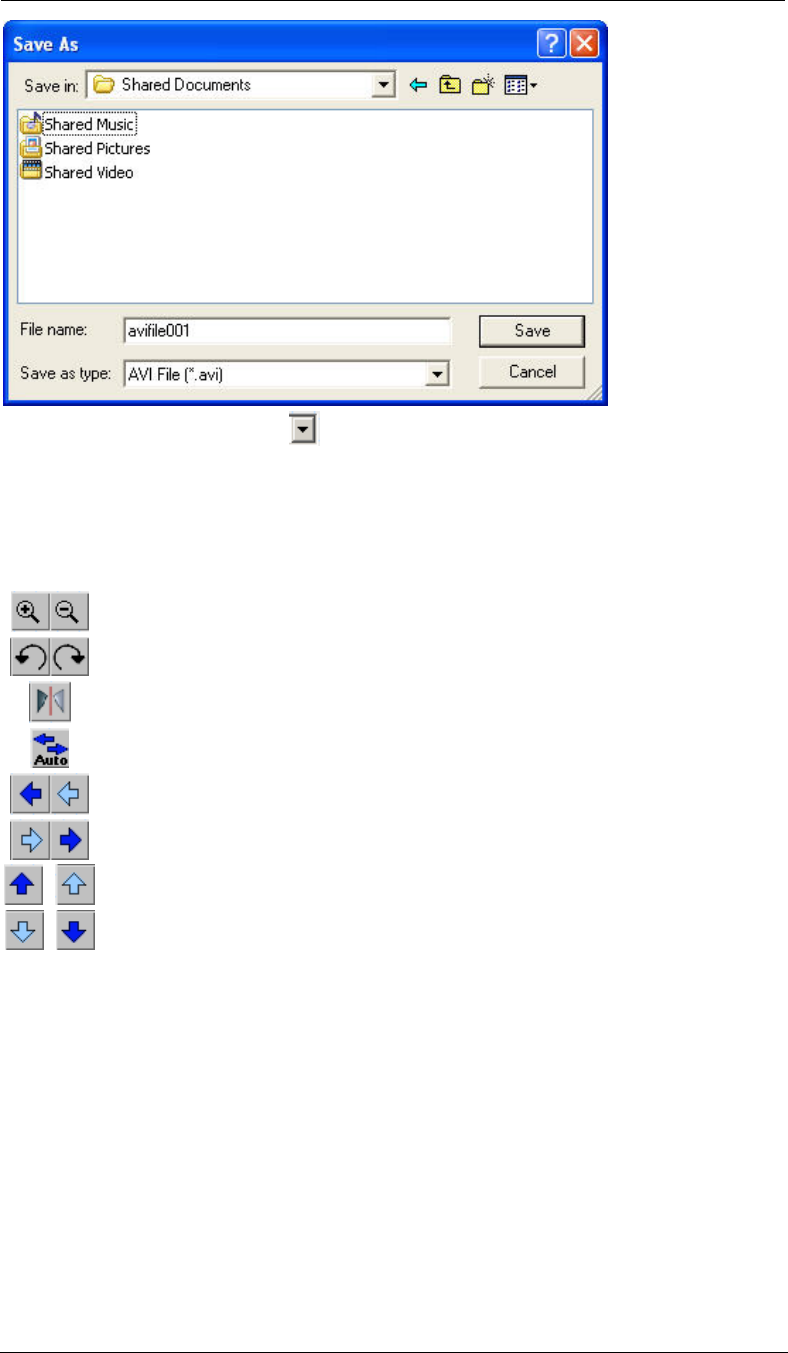
WebCAM user manual -24-
Chapter 5: Web Manager
To change Video Codec, click
Note: The availability of Codec depends on weather the individual user has it
installed on the PC or not. Download and install Windows Media Player 10 to enable
MPEG4 codec.
Digital Zoom In, Digital Zoom Out
Rotate Left, Rotate Right
Flip the image vertically.
Auto Pan the camera
Pan Left by 5 deg / Pan Left by 1 deg.
Pan Right by 1 deg / Pan Right by 5 deg.
Tilt Up by 5 deg / Tilt Up by 1 deg.
Tilt Down by 1 deg / Tilt Down by 5 deg.
2.2 Information
The “Information” tab contains the following subsections;
2.2.1 System Status,
2.2.2 Current Connections and
2.2.3 Event Log.
2.2.1 System Status
This section displays all the information relating to WebCAM.
i. System Information


















