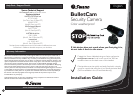36
*Toextend the operating distance from your TV or VCR you will need to purchase an A/V extension cable
(sold separately) which are available at most electronics stores.
Your bulletcam camera is designed to transmit high quality color images to your television and is
operated by mains power. To help guide you through the process of setting up the bulletcam
camera, we have outlined the steps and numbered each of the components required in the
diagram below.
YELLOW
VCR, TV or MONITOR
OUT
IN
VIDEO
VIDEO
AUDIO
AUDIO
VIDEO IN
AUDIO IN
34
WHITE
BLACK
POWER
ADAPTOR
CAMERA
2
5
6
1
Step 1: At the end of your Bulletcam camera cable you will find three colored plugs:
•Yellow (Video RCA)
•Red (Audio RCA)
•Black
Step 2: Plug the yellow RCA plug (1) into the "Video In" input (3) (usually located at the back of
your TV or VCR).
Step 3: Plug the red RCA plug (2) into the "Audio In" input (4) (usually located at the back of
your TV or VCR).
Step 4: Connect the black plug (5) at the end of your Bulletcam into the black plug at the end of the
power adaptor (6).
Step 5: Plug the power adaptor (6) into the mains power point in your wall.
Step 6: If you have an A/V TV with RCA sockets you will need to switch the TV to the AV channel on
your TV to view the camera. To connect the Bulletcam to your VCR, you will need to turn the
VCR to the A/V Input selection and turn your TV onto the channel you would normally use to
view a tape or movie on your VCR.
Note: Please read the instructions for your VCR or TV for more information on using their
A/V inputs.
How to connect bulletcam camera to your TV or VCR
Keeping Your Home & Office Safe
Security tips that really work!
Tips for using the Swann DIY Security Kit
1. Deterrance is the best and most cost effective security method
- preventing criminal activity before it occurs is preferable to, and cheaper than, cleaning up
after it occurs
- the Swann BulletCam is an example of cost effective security utilising the 'art of detterance' to
outsmart thieves and criminals
2. Always place cameras high enough that they can't be closely inspected or easily accessed
3. Position cameras and dummies where they can be easily seen for maximum deterrance
4. Position the monitor where it can be seen but not touched
5. Use the channel switching function on the monitor to see both camera views
6. Add extra dummy cameras to give the impression of heightened security
7. Plug a VCR into the monitor and record suspicious activity
8. Position VCR tapes or boxes close to the monitor for added effect, implying there is a security video
recorder even if there isn't one
How to connect bulletcam camera to your TV or VCR
FCC Notice
CE Notice
LV D
We, Swann Communications of 10612 Shoemaker Avenue, Bldg A, Santa Fe Springs, CA 90670 USA,
declare under our sole responsibility that the product:
This product meets the requirement specified in Part 15 of FCC Regulation. Operation rests with the
following two conditions:
(1) The equipment should not cause any harmful interference;
(2) The equipment must receive and process any interference, including any possible interference
caused by operation mistakes. After testing the product, we confirm that it complies with the provision
for class C digital equipment in the 15th part in FCC regulation; and the receiver complies with the
limitation for class B digital equipment in Part 15 of FCC regulation. The product generates, applies and
emits radio waves. It might cause harmful interferences to wireless communication if not be installed
and used following the description of the manual. The product may interference in residential area, and
the customer should take remedies to eliminate the interference at their own costs. If the product
causes any harmful interference to wireless equipment of disturbs the receiving of TV signals (it can be
identified by turning on and off the product), you can solve the trouble by following methods:
(1) Re-adjust the product or put it in another place;
(2) Extend the distance between the equipment interfered and the product; and
(3) Refer to dealers or experienced radio electrician for help
This product complies with standards including ow oltage evice Directive 73/23/EEC;
Directive 89/336/EEC and Directive 1999/5/EC. It passed the subject tests by authority
concerned and it authorized to bear mark.
SW213-BCC
EMC
R&TTE
CE