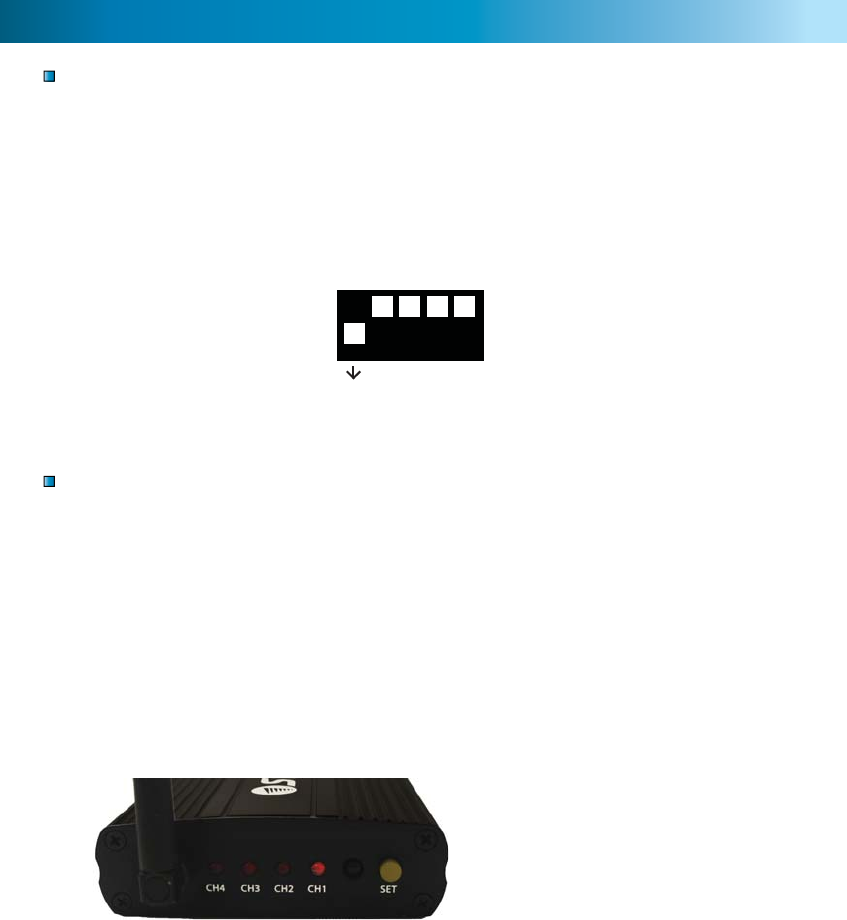
888
Turning Channels ON or OFF
The Wireless Receiver is capable of receiving up to 4 separate channels. To turn on
channels move the dip switches on the receiver down to the ON position.
In the example below the receiver shows channel 1 is ON. No other channel will
appear other than Channel 1. Cameras will only appear on channels in the ON
position.
Switching Between Active Channels
The front of the Wireless Receiver has 4 LEDs representing the 4 channels of the
receiver. When lit, the LED will indicate which channel is currently being displayed.
In the diagram below CH1 is lit up indicating Channel 1 will display on screen.
The Wireless Receiver allows you to manually switch between active channels by
pushing the SET button.
Note: The Wireless Receiver will only switch between active channels that have
been be set to the ON position as described above.
To activate channels move the channel
switch down to the ON position
The Receiver has 4 lights indicating
the 4 channels of the Receiver
If switches are up, they are set to OFF
and cameras will not appear on screen
The SET button will manually switch
between active channels
1
23 4L
ON
Selecting Channels on the Receiver
29
Conecte el Cable A/V a los
enchufes RCA en la parte
posterior del receptor
1
A
/V
a los
a
p
arte
p
to
r
INPUT 1 INPUT 3 OUTPUT
Input
Output
Conecte el otro extremo del
cable A/V a la ENTRADA en
la parte posterior de su VCR
2
Conecte su VCR con su TV si no
está conectada ya. Juegue una
cinta video para asegurarse que
está conectada correctamente
3
Conecte el Adaptador
de Energía del Receptor
4
Conexión al VCR / DVD
Nota: Si su televisión o VCR no
tiene la conexión roja de RCA
use la conexión blanca de RCA














