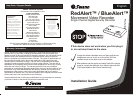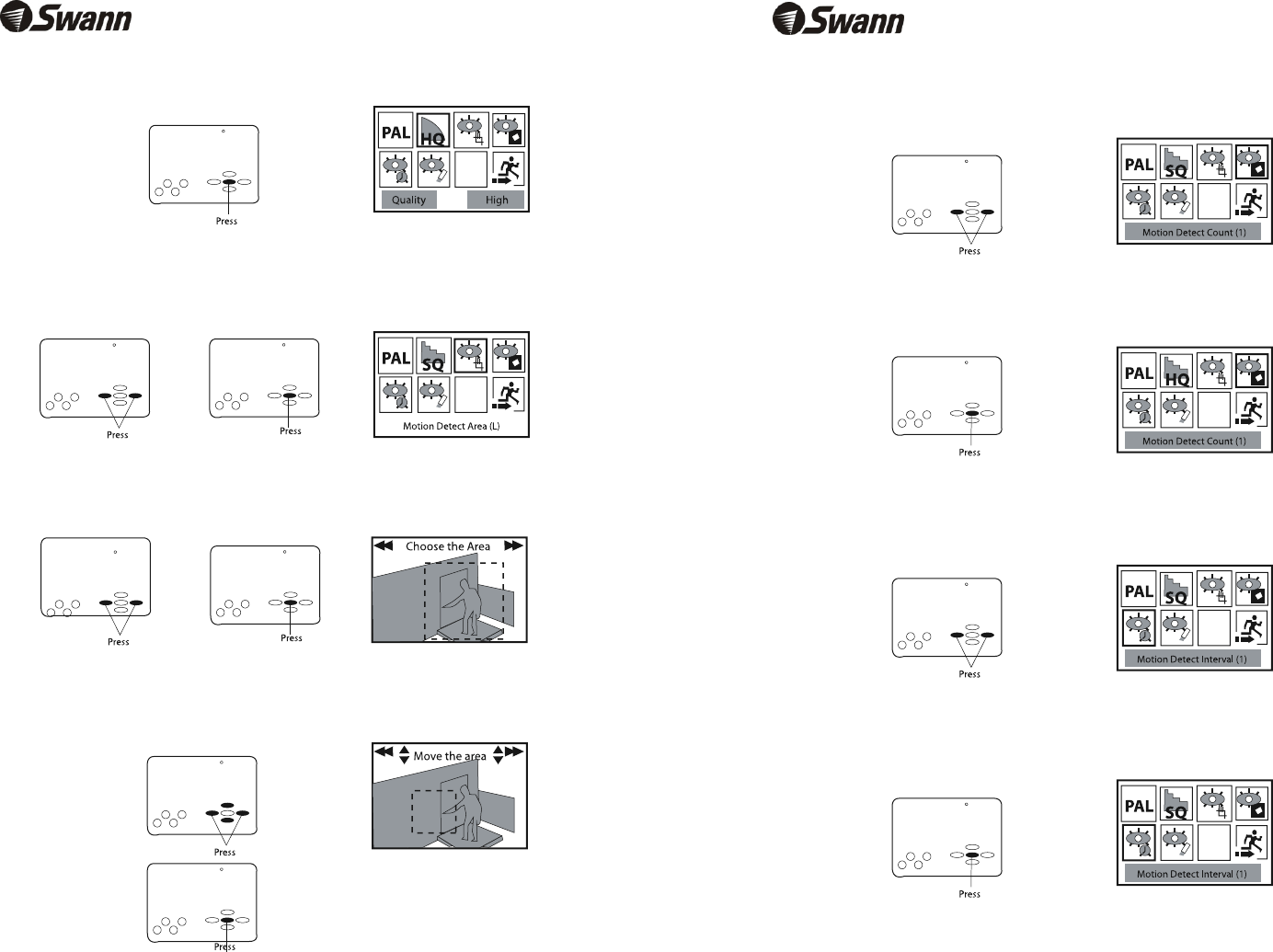
RedAlert/BlueAlert Digital Video Recorder
RedAlert/BlueAlert Digital Video Recorder
Advanced Motion Detection Setup
1. From the Setup menu, press the Left/Right buttons to highlight Motion Detection Area
and press OK.
2. Press Left/Right to change the size of the area of detection (Large, Medium or Small
Box) and then press OK. Motion will be detected only within the box selected.
3. Press Up/Down/Left/Right to move detection box to a region you would like to detect
motion and then press OK to confirm and return to the Setup menu.
5. Press OK to change the Motion Detect Count. This value can be set to 1, 3 or 5 photos
taken per motion detection event.
6. Next, press Left/Right to highlight Motion Detect Interval. This setting indicates the
pause in seconds between two separate motion events.
7. Press OK to change the pause or delay to 1, 3 or 5 seconds between motion events.
4. Press Left/Right to highlight Motion Detect Count in the Setup menu. Motion Detect
Count indicates how many photos will be taken per motion detection.
Note: This feature applies to photo recording only
8
9
5. Press OK to toggle High/Low image quality. If you are trying to conserve memory space
use Low otherwise the High setting is recommended.