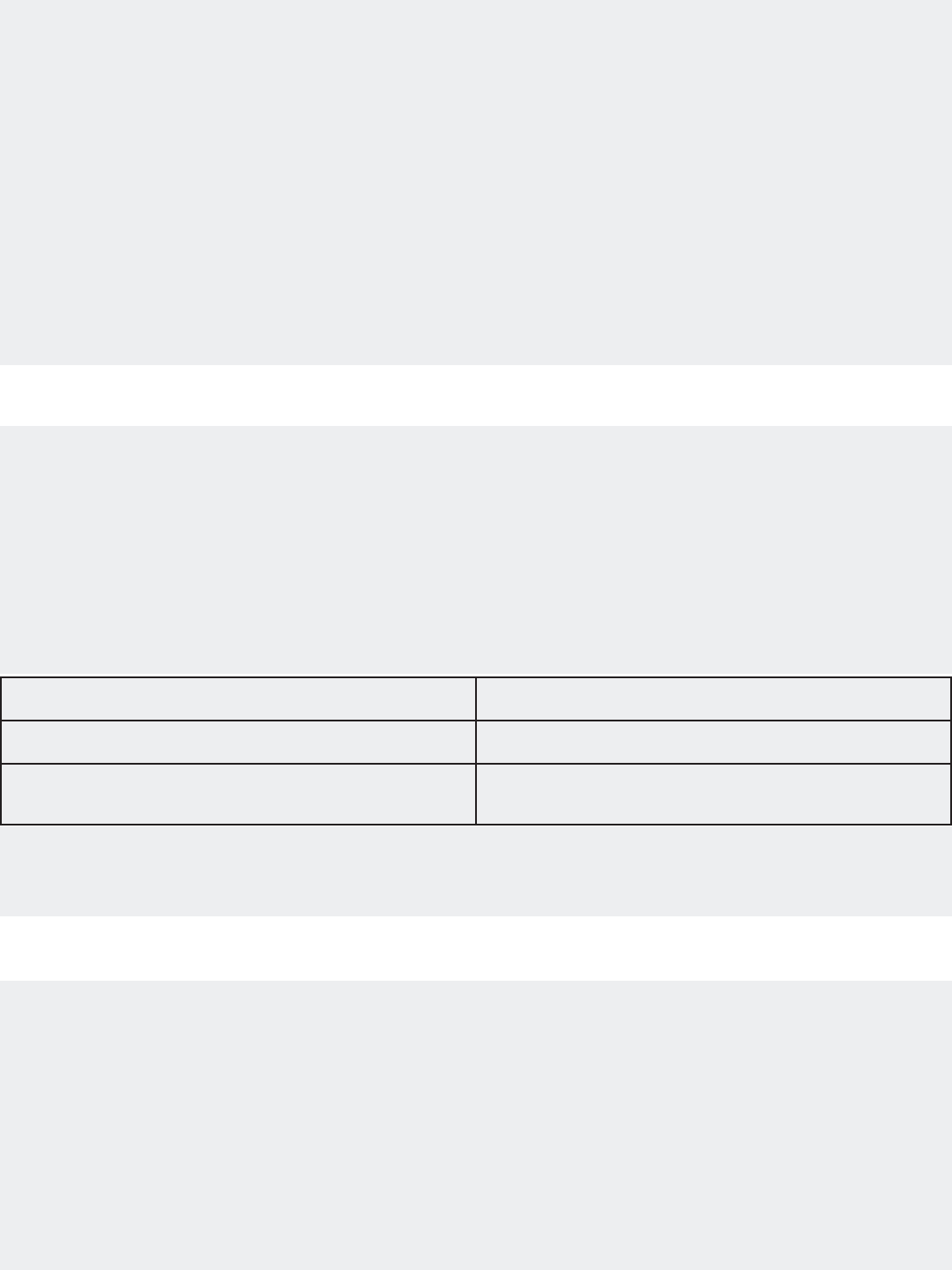
ATTACHING LENS TO CAMERA
How to mount the lens
Remove the rear cap of the lens, align the lens attachment mark on the lens barrel with its
counterpart on the lens mount of the camera and insert the lens mount into camera's
mount opening. Rotate the lens clockwise until it click-locks. For Nikon models, align the
lens attachment mark with the dot on the camera and rotate the lens counter-clockwise
until it click-locks.
How to detach the lens
Press the lens release button of the camera, turn the lens counter-clockwise (clockwise in
case of Nikon), and lift the lens off the camera's lens mount.
* For further details, please read the instruction manual of your camera.
SWITCHING BETWEEN AF & MF MODES (Ref. Figs. 2 & 3)
Nikon and Canon models
Simply move the focusing ring forward (to AF) and backward (to MF) to change the focus-
ing mode between autofocus (AF) and manual focus (MF).
Minolta and Pentax models
Move the focusing ring forward (to AF) and backward (to MF) and at the same time, set the
AF/MF selector switch of the camera body to the coinciding focusing mode (AF or MF).
Mount AF/MF Switching Operation
Nikon, Canon Move focusing ring only
Minolta, Pentax Move and switch both focusing ring and
selector of camera body
* Carefully read "Autofocus" and "Manual focus" sections below and operate the camera and
lens accordingly. In addition, please refer to the instructions related to focusing operations
of your camera.
FOCUSING (Autofocus) (Ref. fig. 2)
1. Set the camera in the AF mode, and move the focusing ring upward to the AF position.
2. Press the shutter release button half-way while looking through the viewfinder. The focus-
ing ring will move automatically to focus.
* With Minolta and Pentax cameras, when focusing ring is set in the manual focus position
while the camera is set in AF mode, the focusing ring rotates as if it were in the autofocus
mode.Turning of the focusing ring in this instance may cause damage to the lens and/or
the camera body. Also, do not force the focusing ring when it is set in the manual focus
mode.











