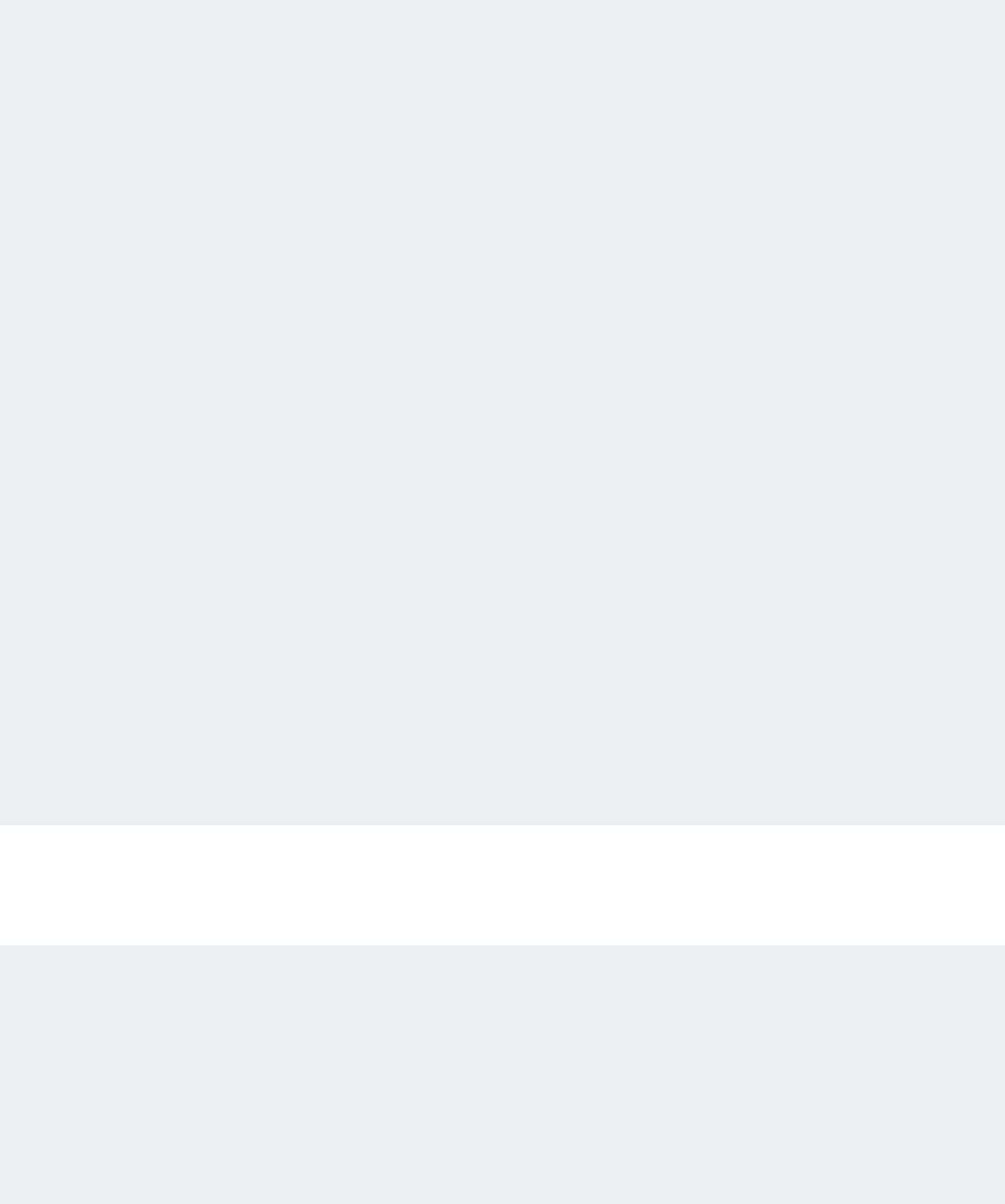
FOCUSING (Manual Focus) (Ref. Fig. 3)
Nikon and Canon models
1. Simply move the focusing ring backward to the MF position.
2. Rotate the focusing ring manually while looking through the viewfinder until the image
in the finder comes into sharp focus.
Minolta and Pentax models
1. Switch the AF/MF selector switch on the camera body to MF mode, then slide the focus-
ing ring backward to the MF position.
2. Rotate the focusing ring manually while looking through the viewfinder until the image
in the finder comes into sharp focus.
* Before rotation of the focusing ring, make sure that the camera is set to the MF
mode. Manual rotation of the focusing ring when the camera is till set in AF mode will cause
mechanical damage to the lens and/or to the camera body.
* When using the lens on Nikon F-501 (N2020), please use the switches both on cam-
era body and the lens in order o select MF or AF.
* When the focusing ring is set to the AF position, the focusing ring rotates freely and
you cannot adjust focus.
* If you use the lens in the manual focus mode on an autofocus camera, rotate the
focusing ring while holding the shutter release button depressed half-way. The focus confir-
mation indicator will light when subject comes into focus.
* The focusing ring rotates beyond the infinity position in order to properly focus to
infinity under a variety of environmental conditions.When manually focusing, make sure the
subject at infinity is sharp in the viewfinder.
LENS APERTURE AND AE MODE (Ref. Figs. 4 & 5)
Setting lens f-numbers with Canon & Minolta cameras
Set the f-number with aperture setting device of the camera body in accordance with the
selected photographing mode.
Setting lens f-numbers with Nikon & Pentax
Depending on the photography mode, it is possible to set the aperture on either the lens
aperture ring or on the camera body.











