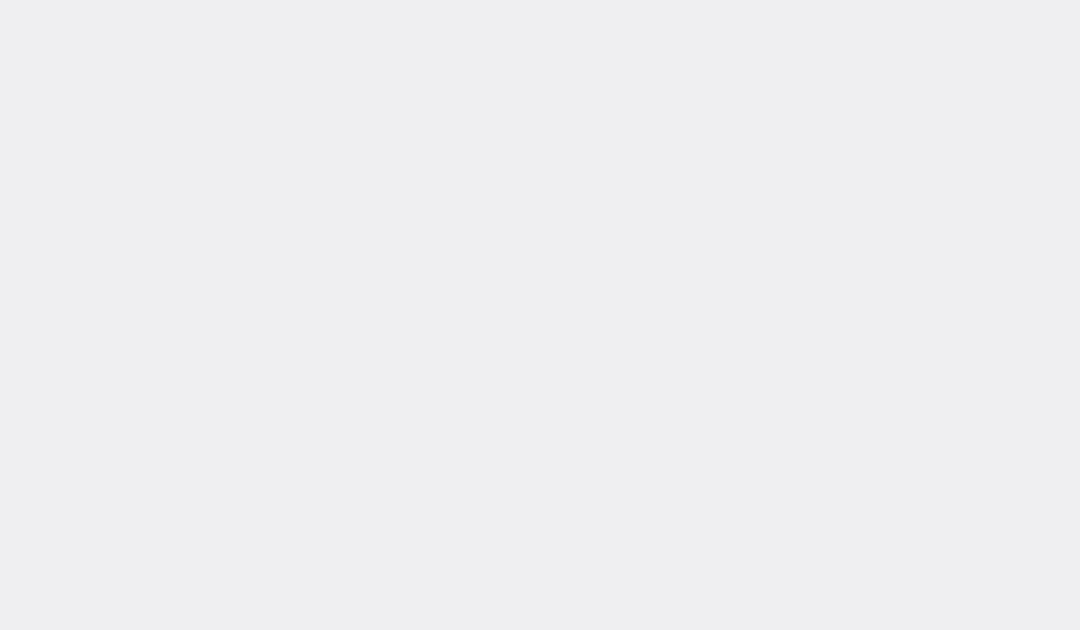
TO EENSURE LLONG-TTERM SSATISFACTION
Avoid touching the glass element surface. Use a photographic lens cloth or blower
brush to remove dust from the lens element surface. When not using the lens, always place
a lens cap on it for protection.
Use a lens cleaning tissue or lint cloth with a drop of cleaning solution to remove fin-
gerprints or dirt on the glass lens surface with a rotary motion from the center to the edge.
Use a silicon cloth to clean your lens barrel only.
Mildew is an enemy of your lens. Clean the lens after shooting near water or in any
humid place. Store your lens in a clean, cool and dry place. When storing the lens in a lens
case, store it with commercially available drying agent such as silica gel, and in change the
agent occasionally. If you find mildew on your lens, consult an authorized repair shop or
nearby photographic store.
Do not touch the lens-camera interface contacts since dust, dirt, and/or stains may
cause a contact failure between the lens and camera.
When using your equipment [camera(s) and lens(es)] in an environment where the
temperature changes from one extreme to the other, make sure to put your equipment tem-
porarily in a case or a plastic bag for a length of time in order for the equipment to go
through a gradual temperature shift. This will reduce potential equipment trouble.












