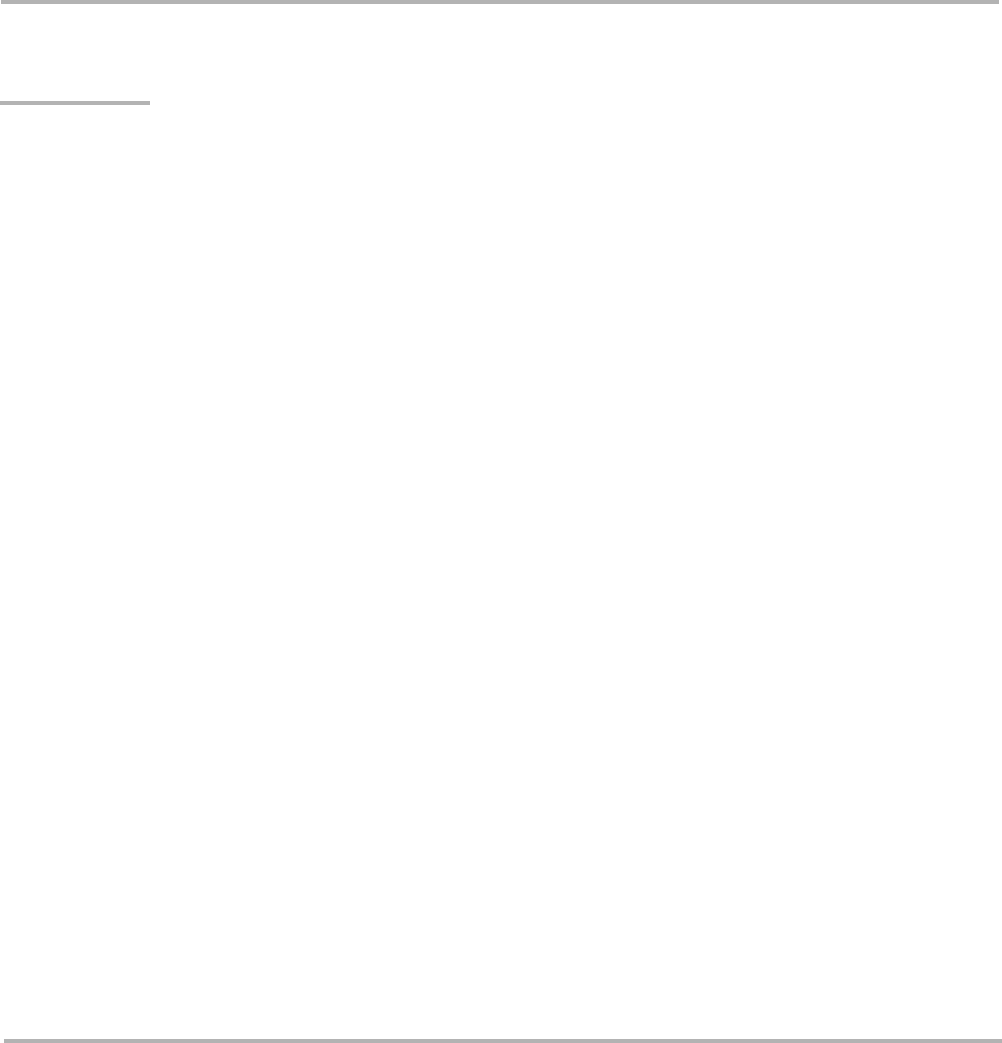
36
TANDBERG 1000/550 for Cisco
CallManagerAppendices
Index
A
Adjusting volume 17
Alternate TFTP Server 28
Answering a Call 16
Audio
setup 29
B
Backup TFTP Server 28
Basics 15
Battery handling 2
C
Call Status 23
Camera
controlling 18
Copyright 2
D
Dataport configuration 30
DHCP 25
Dialing 16
Directory 21
DNS Settings 28
E
Ending a Call 16
Environmental Issues 2
Ethernet Speed 26
G
General use 17
H
Handling Calls 16
Headset Interface 31
I
Introduction 7
IP-address 26
IP-subnet mask 26
K
Kensington Lock 32
L
Lines 19
Lock, Kensington 32
M
Menu structure 8
Menu system 19
Messages 30
Microphone
on/off 17
Moving camera 18
P
PC-interface (serial cable) 31
Peripherals 31
Placing a Call 16
Placing a Call on Hold 20
Precautions 9
Primary TFTP Server 28
Production of products 2
Push-button 15
Q
Quick keys 15
R
Restart 26
Resuming a Call on Hold 20
S
Services 21
Softbuttons 14
Speaker on/off 17
Speed Dials 19
Standby Mode 14
System Status 23
T
TFTP Settings 28
To answer a call 16
To connect a PC to Dataport 1 30
To enter/leave the menu system 19
Trademarks 2
Transferring a Call 20
V
View
outgoing video 17
Volume 17
W
Waste handling 2
Welcome menu 14
Wireless LAN Settings 27


















