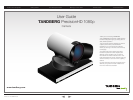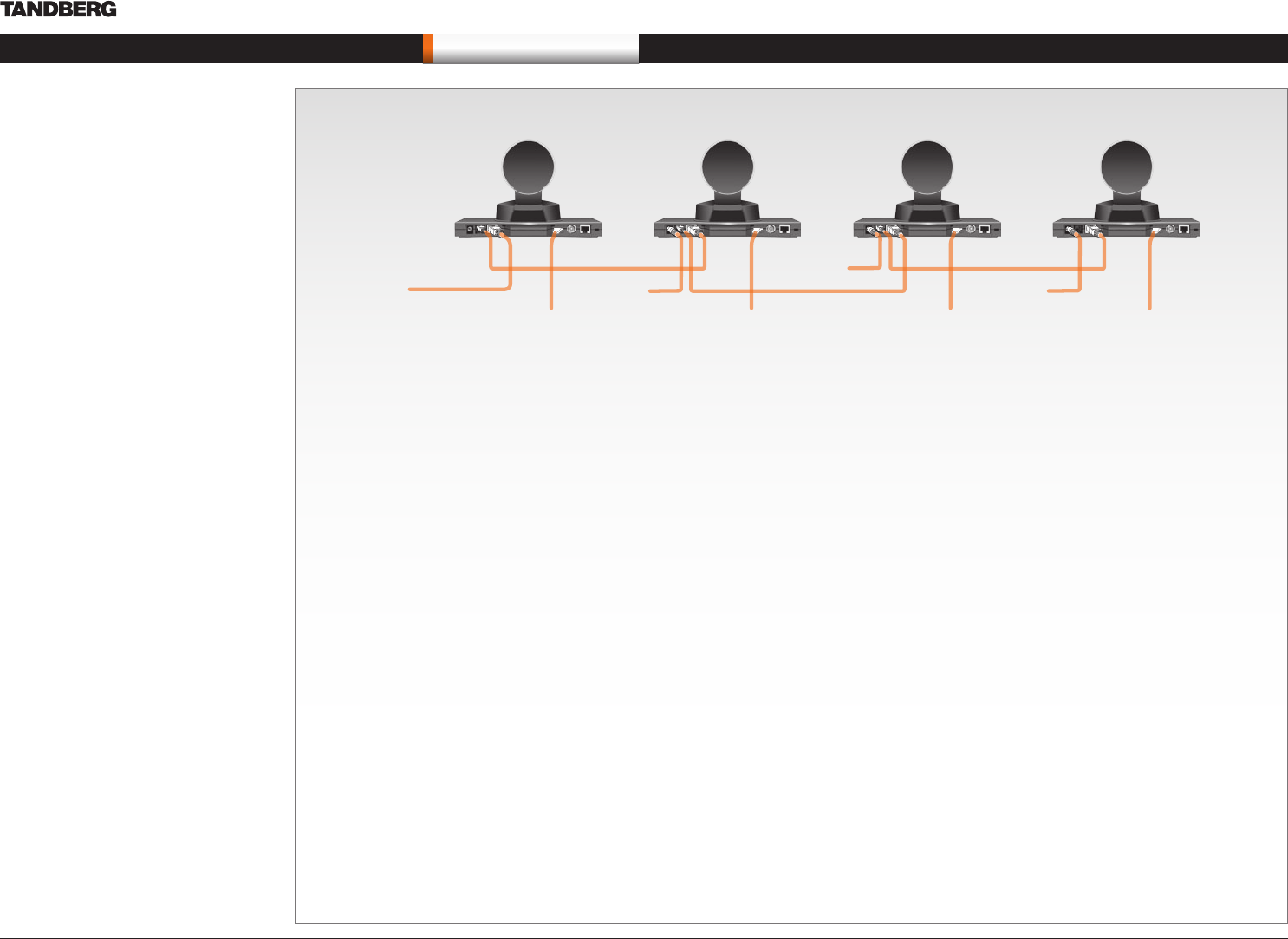
D14245.04—DECEMBER 2008 9
PrecisionHD 1080p Camera
User Guide
Connect to the
Camera Control
socket on the
Codec. When used
with TANDBERG
Codecs, this first
camera will need
no power supply
connected.
Connect to Video Input 1
on Codec.
Connect to Video Input 2
on Codec.
Connect to Video Input 3
on Codec.
Connect to Video Input 4 on
Codec.
12 Vdc
12 Vdc
12 Vdc
RJ11–RJ45
RJ11–RJ45
RJ11–RJ45
Connecting the camera
Cameras in daisy chain
A single daisy chain can have up to seven
cameras.
Cascaded cameras
The sockets named Extra Camera and Power
In are used when connecting cameras in daisy
chain.
• HDMI and HD-SDI. The HDMI and HD-SDI
can be used simultaneously on the same
camera.
• Power. The first camera in the chain is
powered up from the codec by the VISCA
camera control cable. Additional cameras
must use the 12V DC Power in.
• Extra camera cable. The daisy chained
cameras are connected by using the
VISCA Extra Camera cable between the
Extra Camera In and Codec Control In
sockets
What’s in this user guide?
Getting started
Making your own cables
Remote control
Contact information