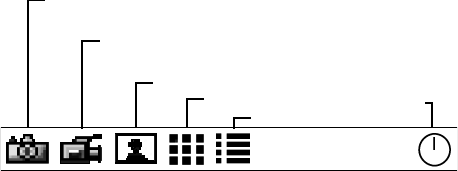
Targus Digital Camera 4
Using the Targus Handcam
Digital Camera with Your
Handheld Computer
Connecting the Camera
To connect the Targus Handcam Digital Camera
to your Visor handheld computer, slide the
camera into the computer’s expansion slot until it
is firmly in place.
Identifying Function Icons
Use the following icons to control the camera
application.
Main Menu Icons
Image Capture — tapping this icon enables you
to capture still images.
Video Capture — tapping this icon enables you
to record video clips.
View — tapping this icon displays full-screen
images and video clips.
I
mage
Video
Capture
Capture
View
Thumbnail
Details
Self-timer


















