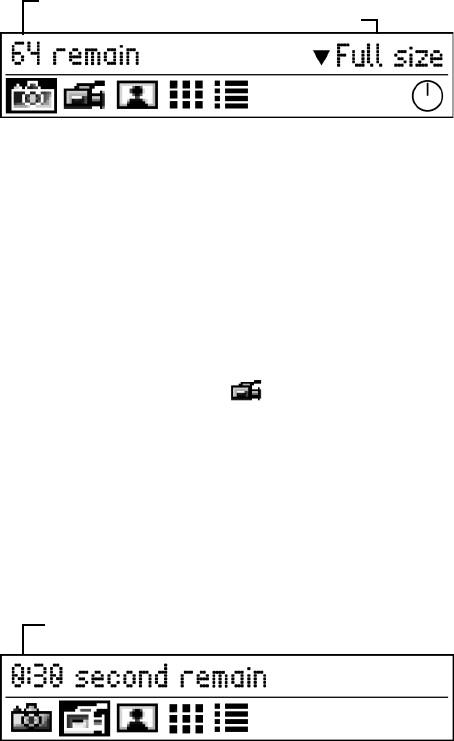
Targus Digital Camera 6
Image Capture Menu options
3 When you are ready to capture an image,
press the
Up button on your handheld
computer.
To save the image, see “Saving Images and
Video Clips” on page 7.
Recording Video Clips
1 To activate the video recording feature, tap
the Video Capture icon if you have not
already done so.
2 To start recording, press the
Up button on
your handheld computer.
The video length indicator, located above the
menu icons, shows how many seconds of video
you can record, based on the amount of
memory available.
Video Capture Menu options
Memory
indicator
Size
indicator/changer
M
emory
indicator


















