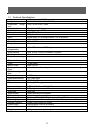12
Click “Next”. After a window as shown in Fig. 3-11
appears, click “Finish” to complete the installation.
3.6.3 Install the removable driver
WIN2000/XP/Vista have built in removable drive driver, no driver installation is
required.
Installation of removable drive driver for
Win98 operating system
Set the camera to still picture or playback
mode, and connect it with the USB cable to the PC. A
dialog box as shown in Fig. 3-12 will appear. Click
“Next”, an dialog box shown in Fig. 3-13 will appear.
Select “Search new device driver” and click “Next”.
Fig. 3-11
Fig. 3-12
Fig.3-13