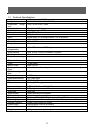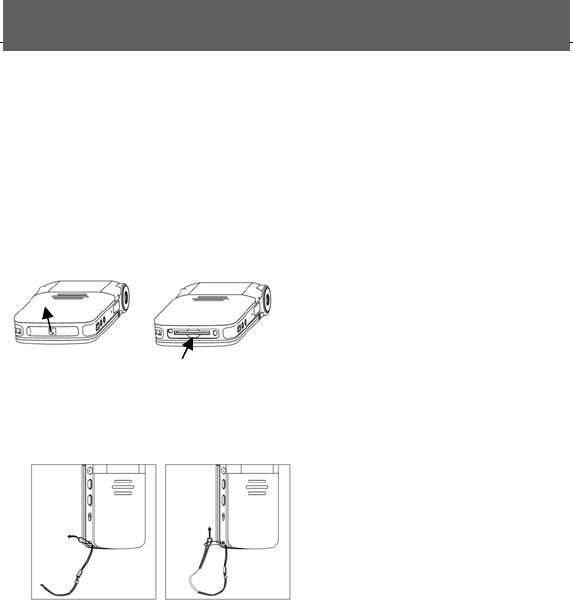
9
USB port of the camera to the AC adapter or to the USB port of a PC. The
charge green LED lights. It takes about 4 hours for charging, the LED goes out
when charging completed.
3.3 Install SD Card
Open the rubber cover
Insert SD card as shown into the SD card slot
To remove the SD card, press it with a finger and the card will be ejected.
3.4 Install hand strap
Run the ring at one end of the strap around the strap fixing pin as shown in Fig.
3-5
Run the strap through the ring, and then tighten it by pulling as shown in Fig.
3-6.
Fig.3-4
Fig.3-5 Fig.3-6