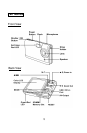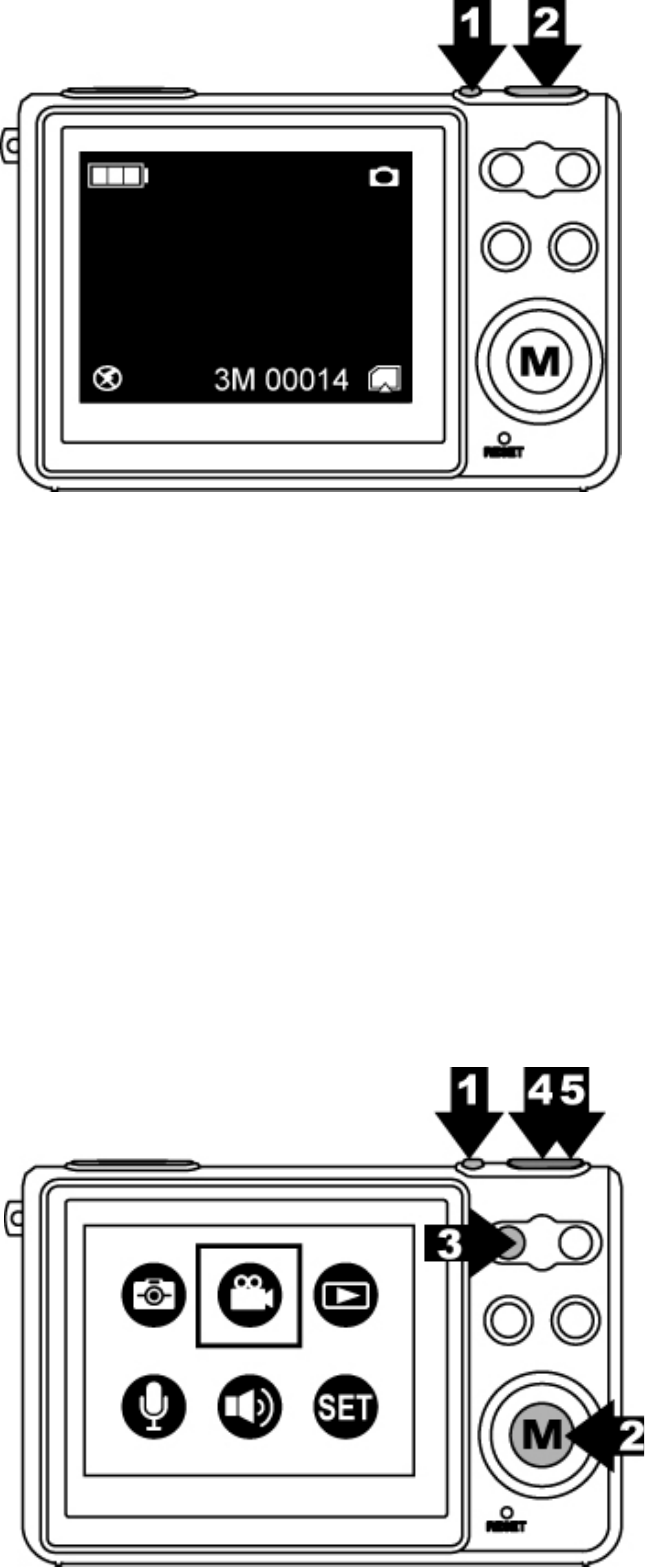
15
Capturing Still Images
1. Power on the camera.
2. Press the Shutter Button to take a picture.
Recording Video Clips
1. Power on the camera.
2. Slide the Mode Button and select the Video Mode.
Press OK button for confirmation.
3. Press the Shutter Button to start recording a movie.
4. Press the Shutter Button again to stop recording.