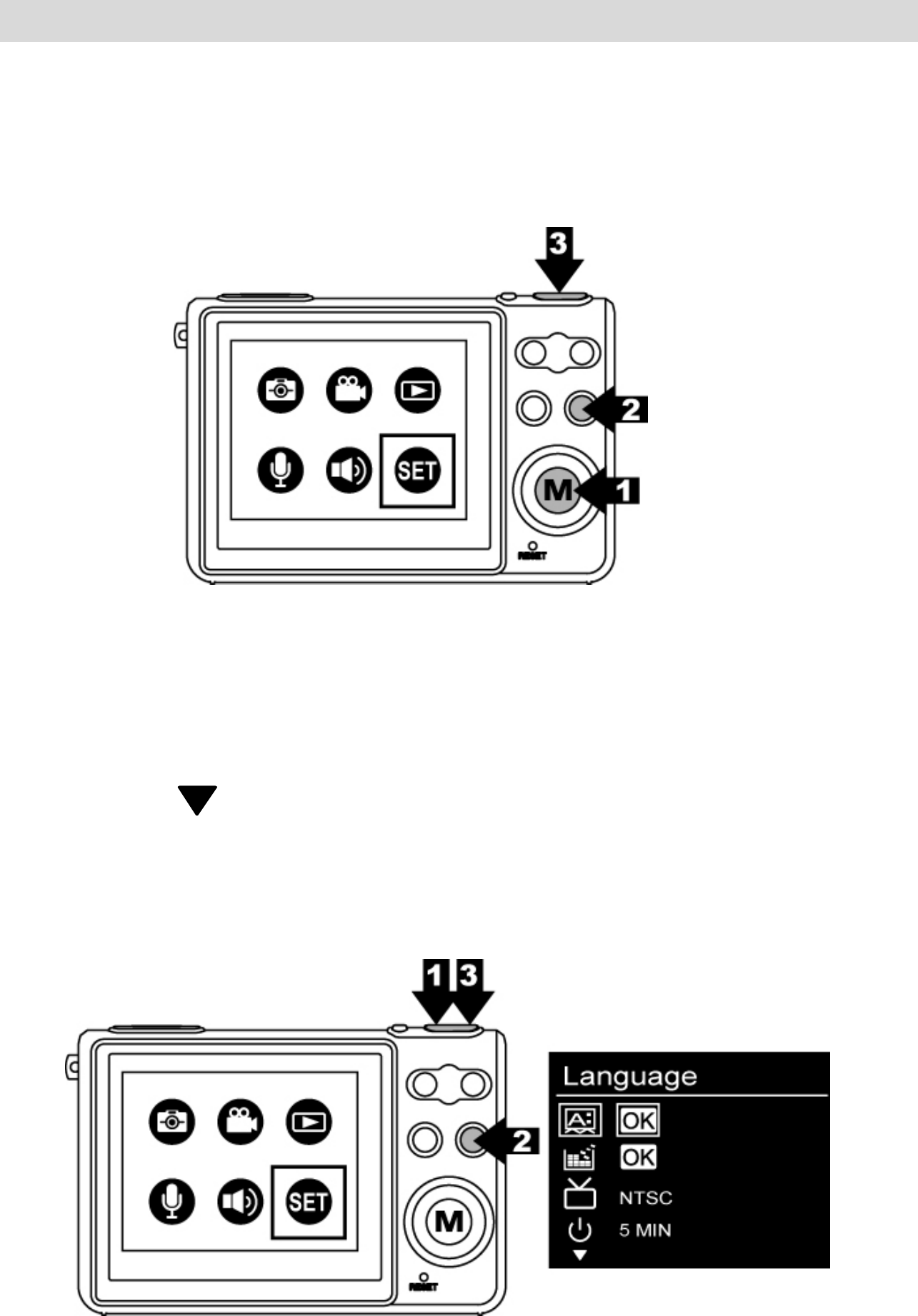
32
5. Settings
Press the Mode Button and select the Setting Mode.
Press Shutter/OK button for confirmation.
To press the Mode Button again to return the Mode status.
Language
1. Under Setting Mode.
2. Press Shutter/OK Button.
3. Press
to select English/ French/ German/
Spanish/ Dutch/ Italian/ Chinese languages you want
to change, and press Shutter/OK Button to set, press
Menu Button for exit.


















