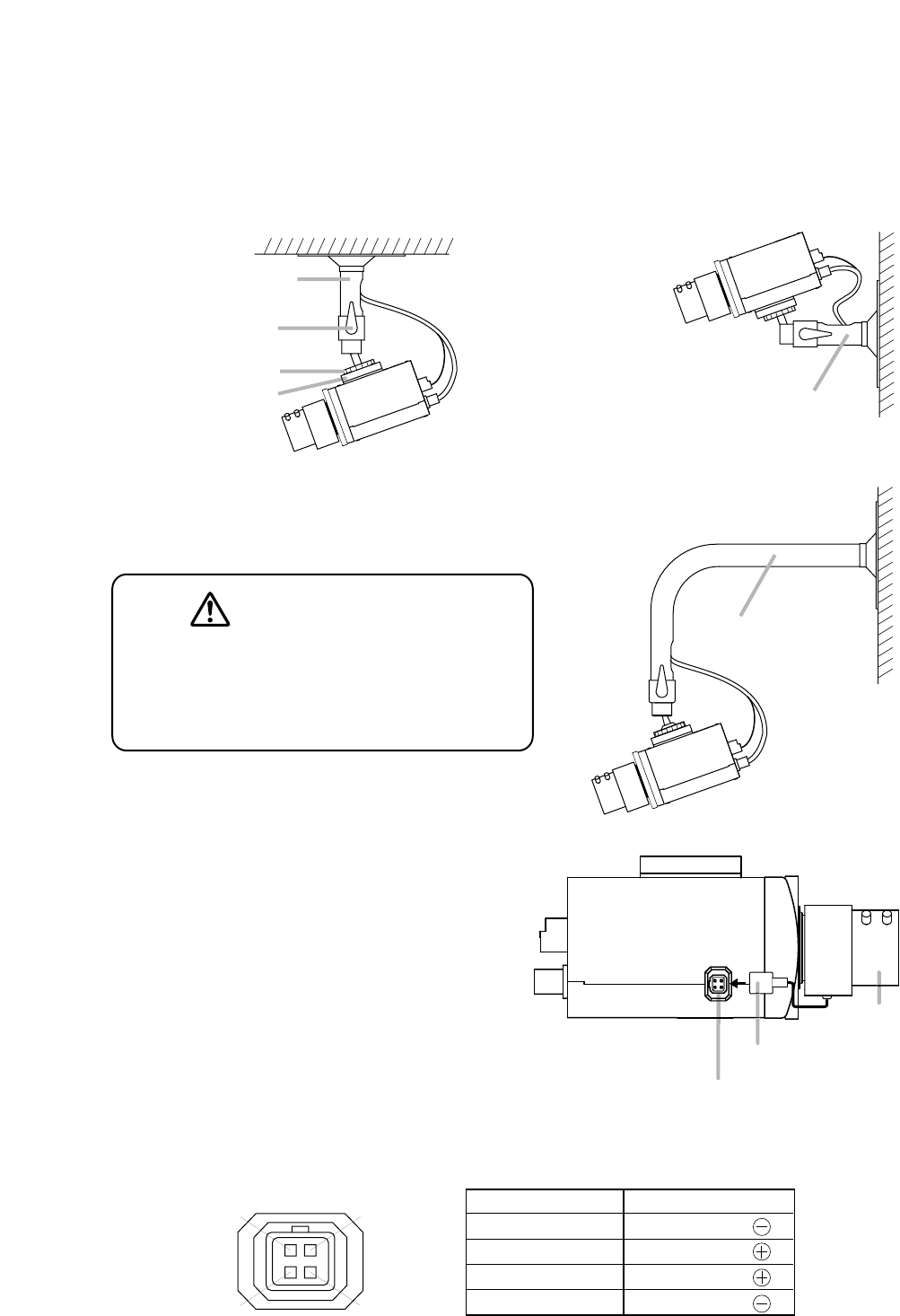
6
[Ceiling mounting example] [Wall mounting example]
Camera mount
Ceiling panel
Camera mounting bracket
(optional)
Lock lever
Pedestal
Wall
Camera mounting bracket
(optional)
Camera mounting bracket
(optional)
Wall
5. INSTALLATION
Install the unit only in a location that can
structurally support the weight of the unit and the
mounting bracket. Doing otherwise may
result in the unit falling down and causing
personal injury.
WARNING
Lens
(Optional)
Connector from the lens
Lens connector
1. Attach the lens to the camera.
• Insert the lens into the camera’s lens mount and
rotate to full stop.
• Connect the connector from the lens to the lens
connector.
Note
DC drive type lenses can be used, however Video
type lenses cannot be used.
1
3
2
4
Pin No.
1
2
3
4
Lens connector
Pin name
Damping coil
Damping coil
Driving coil
Driving coil














