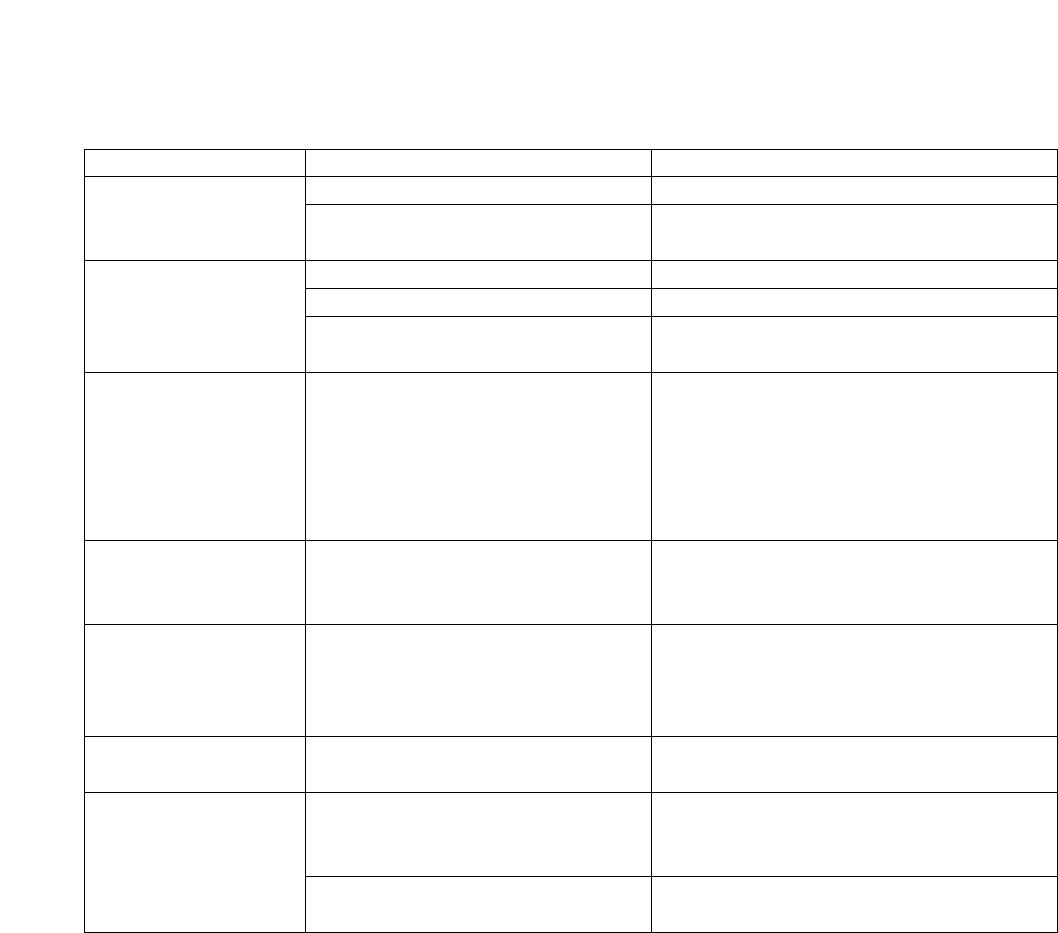
14
Remedy
Connect correctly.
Solder correctly.
Adjust the lens.
Wipe the lens.
Adjust correctly by following the instructions
in the instruction manual for the monitor.
Set the Adjustment switch of the Mode
setting switch to the ON position, then
focus the lens again. (Refer to Step 6 on p.
11.) Be sure to shift the Adjustment switch
back to the OFF position after adjustment
completion.
Set the Iris control to an optimum position.
(Refer to Step 6 on p. 11.)
The C-CV44-3 camera employs the wide
angle lens. Pictures become curved when
the view angle is set to the W side, but this
is not a failure.
Shift the Adjustment switch of the Mode
setting switch back to the OFF position.
Reroute the wiring.
Install the supplied insulation spacers
correctly. (Refer to Step 3 on p. 8.)
Symptom
Camera images are
not displayed on the
monitor.
Pictures are not clear.
Subject under dark
lighting conditions
goes out of focus.
Pictures are too bright.
Pictures are curved.
The color of the picture
periodically varies.
Noise appears on the
screen.
Possible Cause
Cables are not correctly connected.
The BNC plug is not correctly
soldered.
Lens is not properly focused.
Lens is dirty.
Monitor’s image black level is not
correctly adjusted.
If the focus is adjusted for a subject
under good lighting conditions, the
subject may go out of focus when
conditions become dark. (Influence
of the depth of field)
The position of the Iris control has
been changed from the factory-
preset position.
Lens view angle is set to wide angle
("W" side).
The Adjustment switch is set to the
ON position.
Camera cables are wired close to
other electrical equipment, such as
fluorescent lamps.
Insulation spacers are not installed.
8. IF YOU THINK THERE IS A FAILURE: (TROUBLESHOOTING)


















