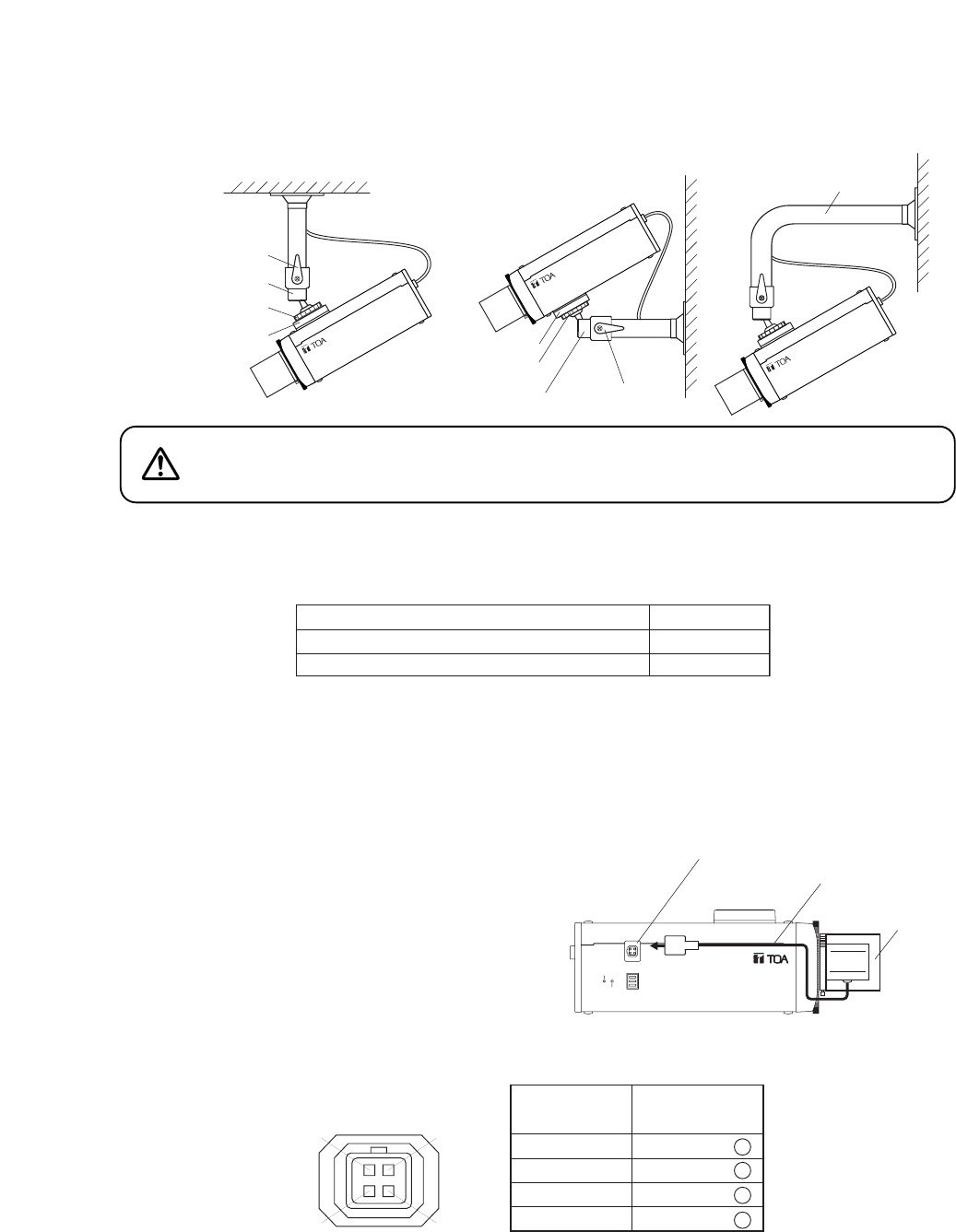
6
Ceiling surface
Lock lever
Camera mounting
bracket (optional)
Pedestal
Camera mount
Camera mount
Pedestal
Camera mounting
bracket (optional)
Lock lever
Camera mounting
bracket (optional)
Wall surface
Wall surface
LENS
1
3
2
4
Lens connector
1
2
3
4
Lens connector
pin No.
DC input type
Damping coil
Damping coil
Driving coil
Driving coil
–
–
+
+
Lens connector
Connector
from the lens
Lens
F. AD J
ANTI-FLICKER
NC
ON
OFF
INITIALIZE
RESET
Lens type
DC input type, Automatic aperture control lens
Manual-iris or fixed iris lens
Camera Menu
DC
Manual
Notes
•
Video lens is also displayed on the camera menu, however it cannot be used with the N-CC2360 camera.
•
When using the flicker-reduction function outdoors or under the fluorescent lighting, select the auto-iris lens.
When the manual-iris lens is selected, the flicker-reduction function cannot be used.
6. INSTALLATION
[Ceiling Mounting Example] [Wall Mounting Example]
I
nstall the unit only in a location that can structurally support the weight of the
unit and the mounting bracket. Doing otherwise may result in the unit falling
down and causing personal injury and/or property damage.
WARNING
1. Select the lens type on the Camera menu screen.
Select the lens for the best possible picture reproduction. (Refer to Setup Manual)
2. Attach the lens to the camera.
•
Tighten the lens fully onto a camera's lens mount
to secure it.
•
Insert the connector from the lens into the lens
connector.


















