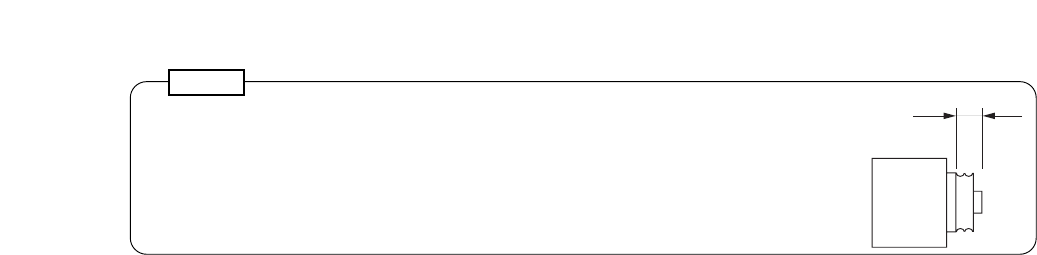
7
6mm or less
Lens
•
To avoid damaging the internal sections of the camera's lens mount, be sure
that the lens flange is 6 mm or less thick as illustrated on the right.
•
C-mount lenses must be used in conjunction with the Lens Mounting Adapter
CF-5 (optional).
Notes
3. Mount the optional Camera Mounting Bracket to the ceiling or wall.
The bracket must be fixed securely using an electrical box and screws supplied with the bracket. When
securing, be sure to run the LAN cable through the hole in the bracket.
4. Rotating the bracket's pedestal, fully insert it into the threaded hole in the camera mount.
Note
The mount can be attached on either the top or bottom panel of the camera, Change the position
depending on the installation site. (factory default: The camera mount is attached on the top panel.)
5. Determine the camera direction and fix it.
Set the camera's direction, then fix the camera by rotating the lock lever on the Camera Mounting Bracket.


















