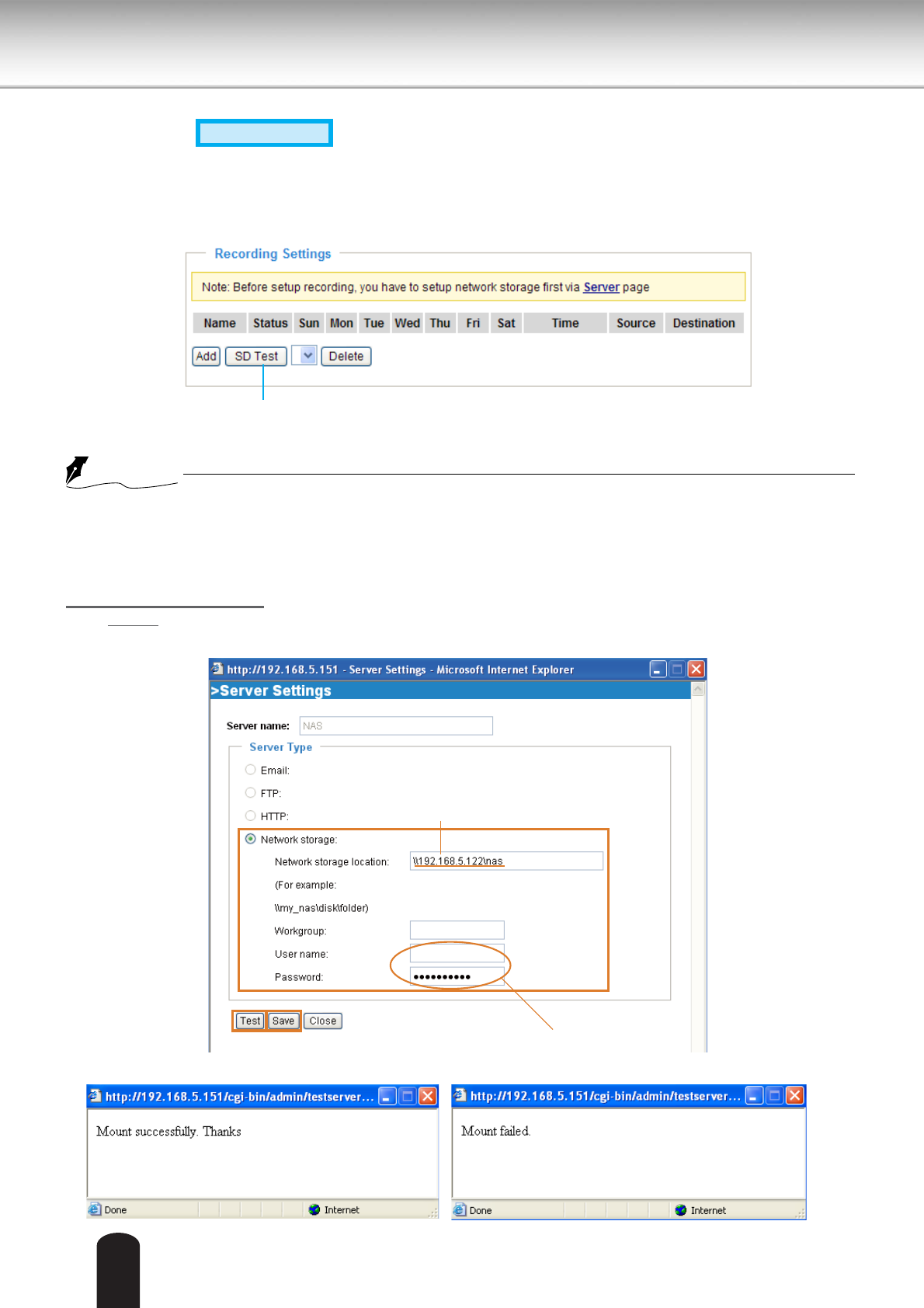
100
Recording
Advanced Mode
This section explains how to configure the recording settings for the Network Camera.
Recording Settings
●
Before setting up this page, please set up the Network Storage on the Server Settings page first.
●
Please remember to format your SD card when using for the first time. Please refer to page 103 for
detailed information.
Network Storage Setting
Click
Server to open the Server Settings page and follow the steps below to set up:
1. Fill in the information for your server.
For example:
2. Click Test to check the setting. The result will be shown in the pop-up window.
1
2
3
4
Network storage path
(\\server name or IP address\folder name)
User name and password for your server
TSB
abc
Insert your SD card and click here to test
NOTE


















