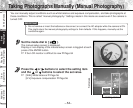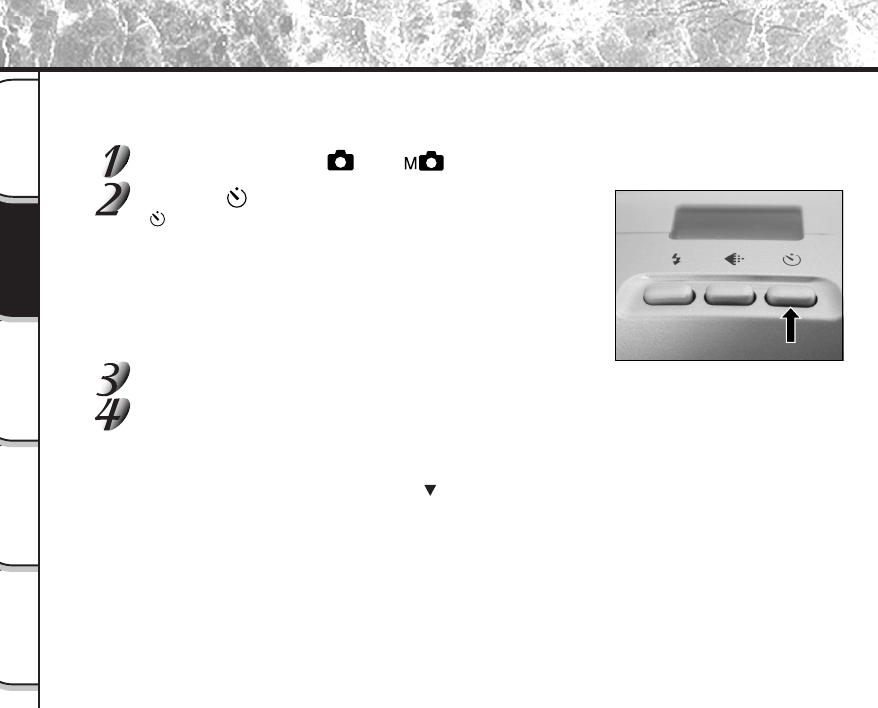
- 48 -
Basic
Photography
Playing Back/
Erasing Images
Other
Applications
Additional
Information
Getting Ready
When the self-timer is used, the shutter automatically closes after the preset time (two or ten seconds).
☞
Changing the set time until photography
➲
Page 61
Set the mode dial to [ ] or [ ].
Press the self-timer button.
[ ] is displayed on the LCD monitor and the status display.
Compose the picture.
Press the shutter button down half way, and press it down fully.
➲
Page 37
The self-timer LED lights red, and then flashes. The photograph is then taken after the preset time (two or
ten seconds).
When photographs are taken using the LCD monitor, the count down is displayed.
To cancel photography midway, press the
button.
Photography Using the Self-timer (Self-timer Photography)