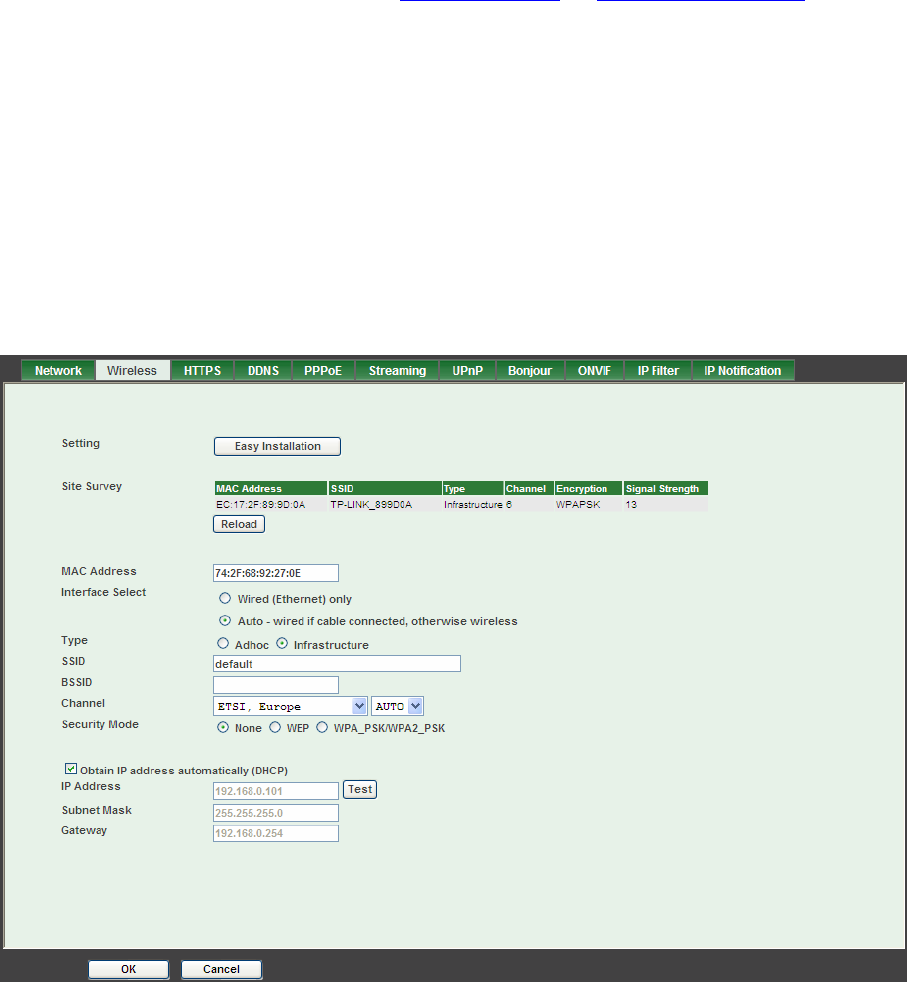
24
user can access the camera by either http://xx.xx.xx.xx/
, or http://xx.xx.xx.xx:xxxx/. If multiple
cameras are installed on the LAN and also required to be accessed from the WAN, then the
HTTP Port can be assigned as the virtual server port mapping to support multiple cameras.
Click OK to save and enable the setting.
6.1.2 Wireless
If your camera is a wireless model, you could assign the related parameters into wireless setting.
Using a wired connection ensures greater secrecy while making these settings. These settings
should be always made in the camera first and secondly in the wireless access point. This
ensures that the camera is always accessible when making changes. Note that this function is
only available for the model with WLAN capability.
¾ Setting (Easy Installation): Provides a 2-step procedure to configure wireless setting:
Step 1: Select SSID of wireless router or access point (AP).


















