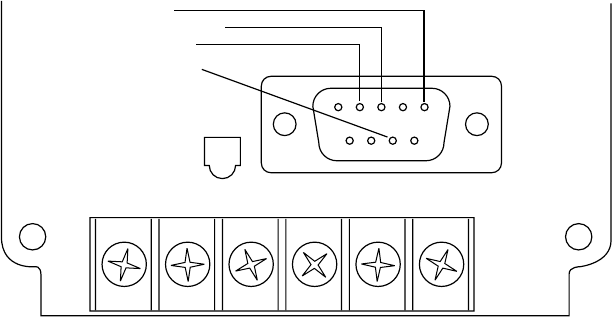
rev E Trango Systems, Inc. 1110 PTZ-900 Installation and Operating Instructions
Receiver Operation
Antenna jack. This connector is used to connect an appropriate Trango
receiver antenna. The antenna authorized for use with this unit is the
AD900-9 patch. The connector used is an SMA type and is somewhat
fragile. Tighten the connector only finger-tight, no more than 8 lb-in
Data interfaces. There are two data interfaces: a terminal block and a
male DB9 connector. Refer to the drawing on page 9. In order to avoid
damage to the unit, do not use both the terminal block and the DB9
for data output simultaneously. For more information, visit our website,
www.trangosys.com.
1 Terminal block. Two lugs serve as the output for simplex data from
1200 to 19200 bps. When transmitting under RS485/422 protocols,
data connections to the PTZ driver are made on RX+ and RX– of the
terminal block. For RS232, the connections are to RXD and GND. The
PTZ-900
RX does not use the TX+ and TX– connectors.
2
DB9 connector.
Attach the programming cable, CBLDAT-2, to this
connector in order to run the TrangoLink set-up program. Refer to
the instructions on page 11. This interface can also be used for con-
necting data output to a PTZ driver, but it might be difficult to close
the unit while a cable is attached.
Power input. Accepts a power source between 6 and 13 volts DC. It is
highly recommended that the supplied power adapters (7VDC) be used
to reduce the heat dissipated from the unit. If another power adapter
is to be used, ensure that it is well regulated (±5%). Batteries may be
used as external power sources as well. The nominal current draw is
200 milliamperes.
LED. The LED has three functional modes as follows:
1 Alternating green and red: The unit is waiting for a command from
TrangoLink (twenty seconds after startup only).
2
Red: The unit is ready to receive data from the PTZ-900
TX
transmitter.
3 Blinking green: The unit is receiving data.
TrangoLink Software
with the PTZ-900 System
PC Requirements & Installation
In order to run TrangoLink, you will need Windows 95 or higher, 400kB
of free disk space, and one free 9-pin serial port.
To install. The TrangoLink program, which can be found at our web-
site at www.trangosys.com/, is a self-installing file. To install Trango-
Link on your PC, simply download the file and double-click on it.
To uninstall.
Click on Start, then Settings, then Control Panel. Double-
click on Add/Remove Programs. Select TrangoLink, and click Add/Remove
The TrangoLink program allows the user to change the user settings
on the PTZ-900
TX and PTZ-900RX. The program runs under Windows
95 or higher and connects from either COM1 or COM2 to the data inter-
face on the transmitter or receiver via the CBLDAT-2 interface cable.
To enter the program, the user must apply power to the PTZ-900 unit
and, within twenty seconds, run the TrangoLink program by clicking
on the TrangoLink icon. The LED will flash green and red until com.
The front panel of the PTZ-900RX receiver.
+7V GND
TXD
TX+
RXD
RX+
TX RX
DB9LED
POWER INPUT
TERMINAL
BLOCK
PIN 5: GND (RS232)
PIN 3: TD (user mode only)
PIN 2: RD (RS232) or
RX (RS485/422)
PIN 8: RX+ (RS485/422)
(not used) DATA OUTPUT











