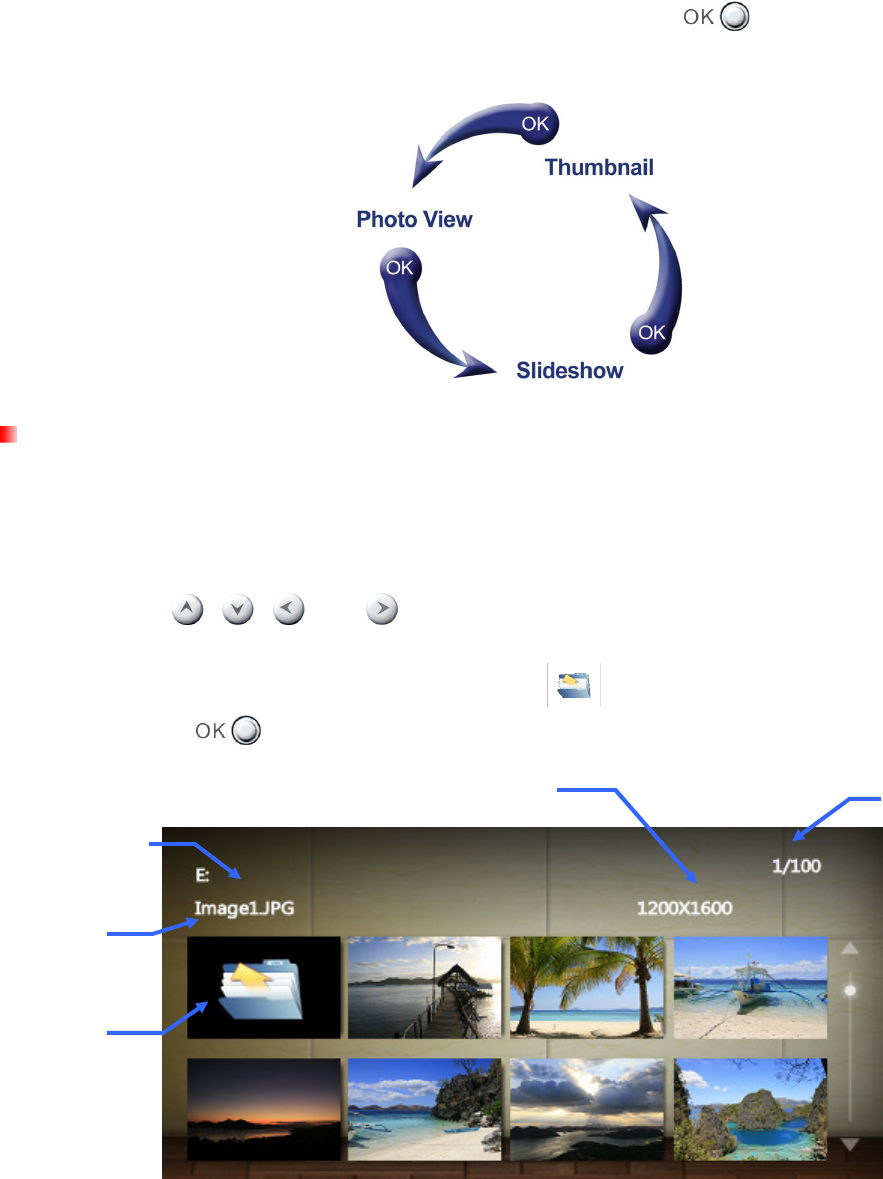
11
Photo Modes︱
︱︱
︱
The Photo Frame has three basic modes – Thumbnail, Photo View and Slideshow. The Thumbnail mode
lets you browse for specific photos, the Photo View mode is for displaying a single picture at a time, and the
Slideshow mode will automatically display all available photos. Press
to switch between each
mode.
Thumbnail Mode
The Thumbnail Mode allows you to browse thumbnails of all photos in the current source (memory card,
USB flash drive, etc.). 8 thumbnails per page will be displayed. Directly above the thumbnail pictures, the
current folder and its location on the storage device (USB flash drive, or memory card) will be shown.
1.
Use the , ,
and
buttons to navigate to the thumbnail representation of the photo,
or folder you want to open and press .
2.
To exit a folder and move up a level, select the
arrow icon in the top left corner of the screen
and press .
Current Folder
File Name
Image Resolution
Current / Available
Files in Folder
Move Up
one Level


















