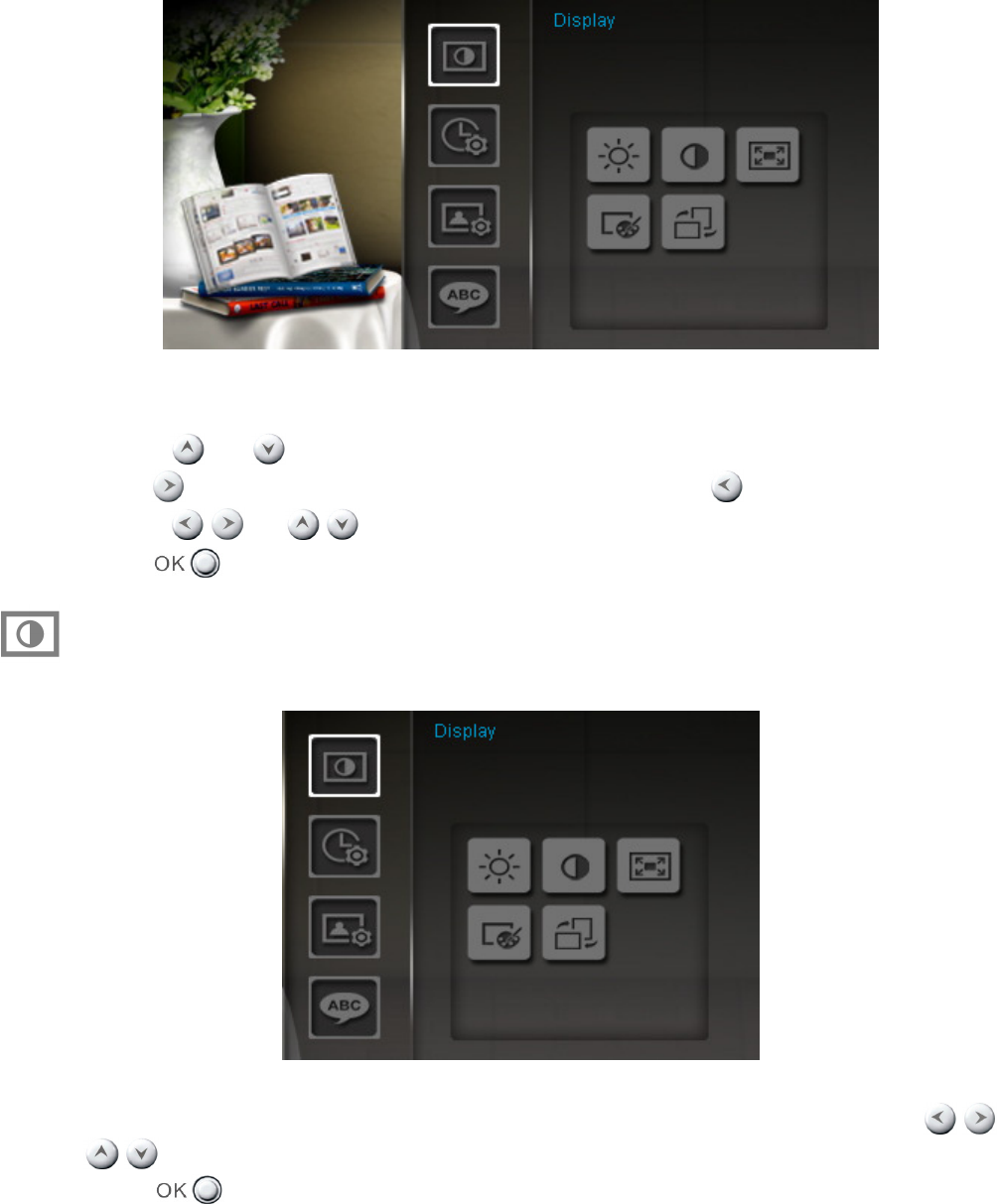
20
Settings︱
︱︱
︱
The Settings menu includes advanced features that let you adjust the photo frame’s display, set the time &
date, change languages, and even configure the photo frame to automatically turn on and off at certain times
of the day. The Settings menu can be opened by selecting the Settings function from the Main Menu.
1. Select the “Settings” function from the Main Menu
2. Use the and
buttons to scroll through the available Settings categories.
3. Press to access the options within each category, or press to select a different category.
4. Use the / or / buttons to highlight the desired option.
5. Press to access the highlighted function or open its sub-menu.
Display
This submenu lets you change the way photos are displayed on the Photo Frame’s screen.
1. Select Display from the Settings menu to open the Display settings menu, and use the / or
/ buttons to highlight “Brightness”, “Contrast”, “Fullscreen”, and “Color Mode.”
2. Press to process the selected modification or enter the submenu of the selected item
(Brightness and Contrast changes take effect immediately)


















