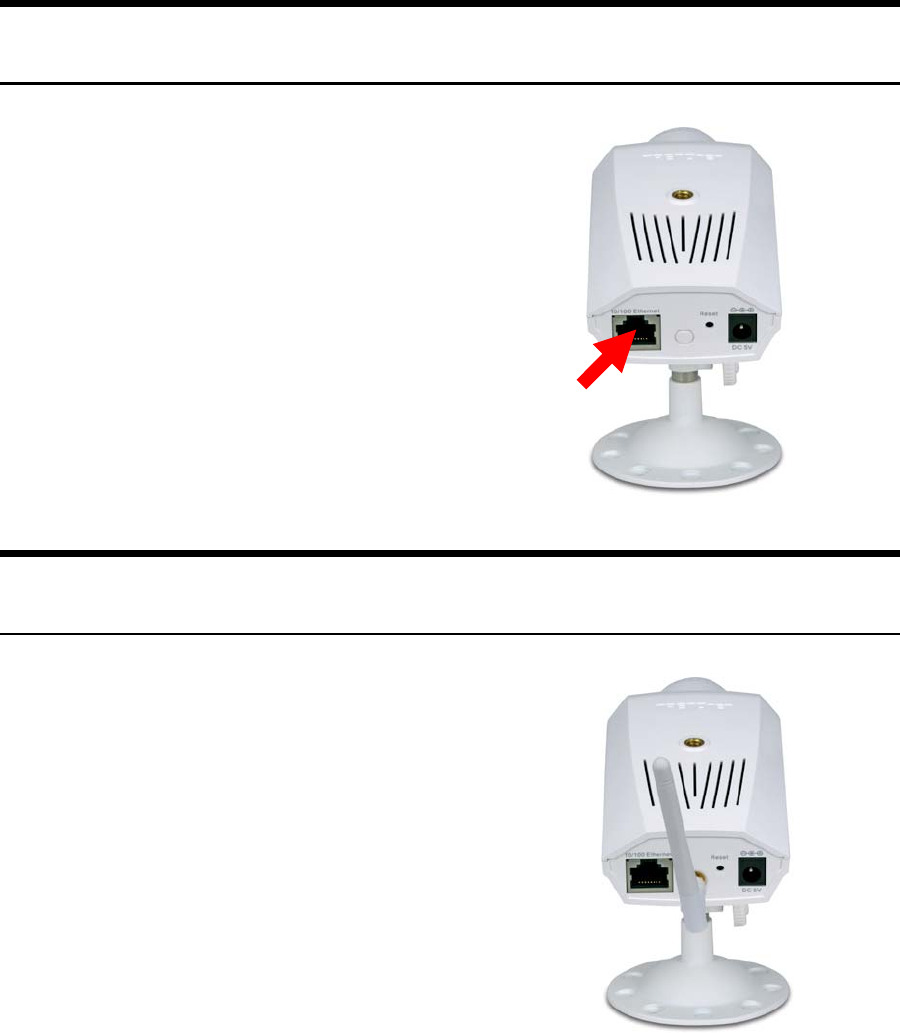
13
Connecting the Ethernet cable
Connect an Ethernet cable to the
RJ-45 Port, and then connect it to
the network.
Attaching the Power Supply
Attach the power suppl
y
to the
power connector of the Camera.
Then connect the power suppl
y
to
the wall outlet.


















