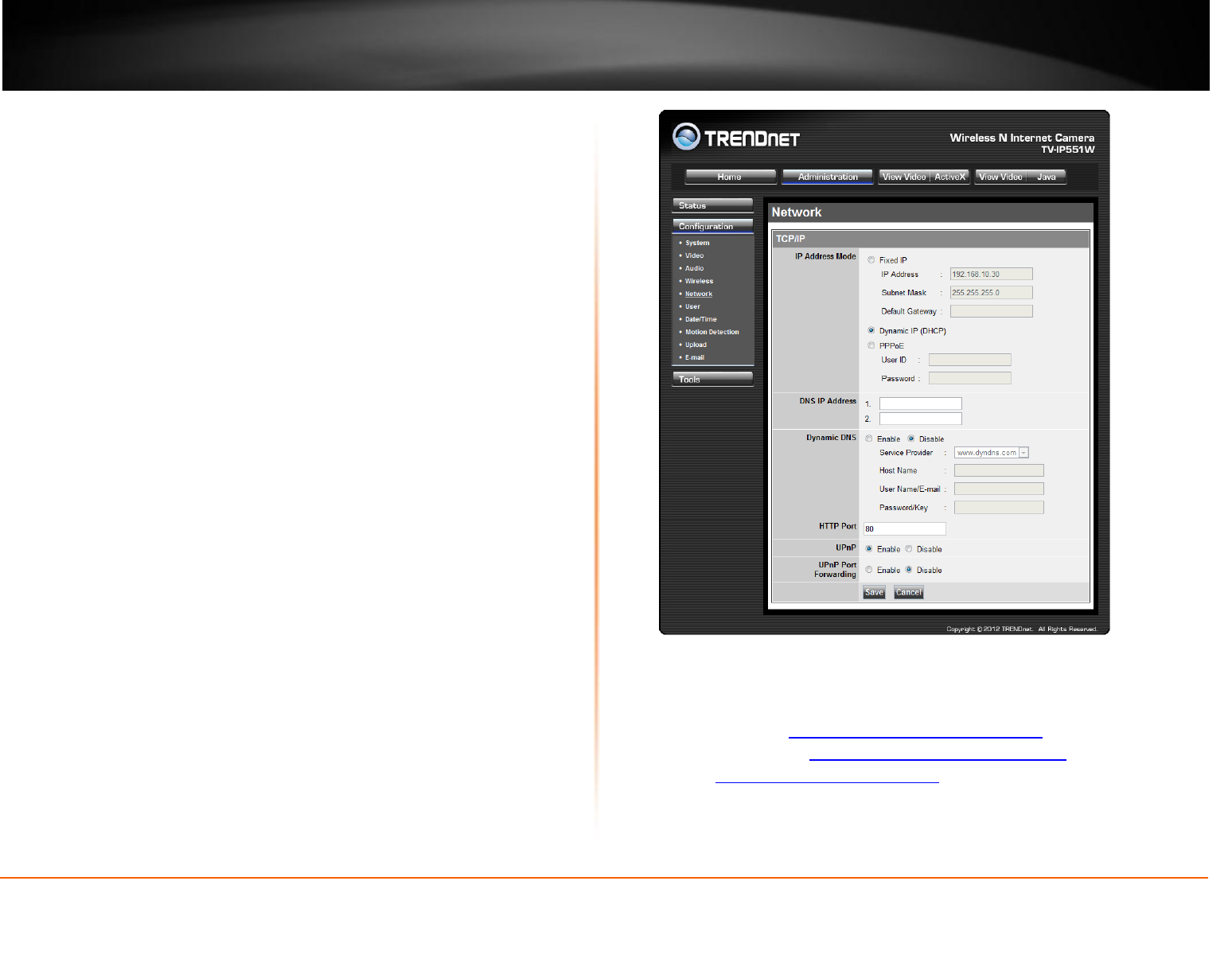
© Copyright 2012 TRENDnet. All Rights Reserved.
TRENDnet User’s Guide
TV-IP551W / TV-IP551WI
16
Network
IP Address Mode: Choose a method to assign an IP address to your camera.
o Fixed IP – If you want to assign a static or fixed IP address to the
camera, you may do so here. Your network administrator should be
able to provide you with the necessary details to complete this
section.
o Dynamic IP (DHCP) – Allows a DHCP server to automatically assign the
camera a network address.
o PPPoE – If you are using a PPPoE connection, enter your user name
and password here
Dynamic IP: Enter the Domain Name Server addresses which translate names
to IP addresses.
Dynamic DNS: The Dynamic DNS feature allows you to host a server (e.g. web
server, FTP or Game server) using a domain that you own with a dynamically
assigned IP address. Many ISPs assign IP addresses dynamically i.e. the IP
address changes each time you connect and disconnect. Using a Dynamic DNS
service provider, you can connect to your camera no matter what your IP
address. Enter the details of your dynamic DNS service provider here.
HTTP Port: You may configure a second HTTP port that will allow you to
connect to the camera using a standard web browser. The port can be set to a
number other than the default TCP ports 80. A corresponding port must be
opened on the router. For example, if the port is changed to 1010, users must
type “http://192.168.0.100:1010” instead of only “http://192.168.0.100”.
uPnP & uPnP Port Forwarding: Enable these to set your camera as a universal
plug n play device on your network.
User
User Access Control: Enable this to allow user accounts to connect to the
camera. This option also enable/disable the authentication for direct view.
For Java mode: http://camera_ip_address/tvjview.htm
For ActiveX mode: http://camera_ip_address/tvaview.htm
(eg. http://192.168.10.30/tvaview.htm to view the camera live image directly)
Define Users: You can create new user accounts here. Enter a user name and
password and select whether the user is allowed to upload or email an image
from the camera.


















