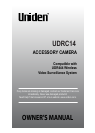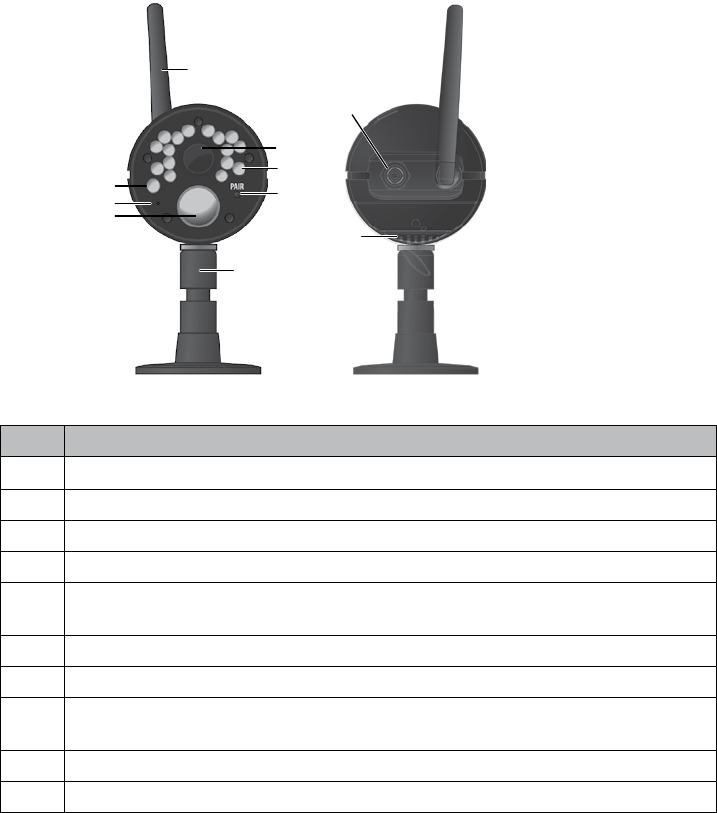
x Remove the power adapter during long periods between usages.
x Clean only with a dry cloth.
Failure to follow the instructions in this operating manual will void the
warranty. Uniden assumes no liability for damages to property or injury to
persons caused by improper handling or failure to comply with these safety
instructions.
• Digital Wireless Camera (1)
• AC Adapter for Camera (1)
• Camera Stand with mount screws (1 set)
• Antenna (1)
• Owner’s Manual (1)
# If any items are missing or damaged, contact our Customer Care Line
immediately!
Parts of the Camera
No. What it does
1 : Sends signals to the monitor.
2 : Measures light intensity to activate IR LEDs for night vision.
3 Receives sounds from the area near the camera.
4 : Detects motion within camera's line of sight.
5 : Mechanism through which the cameras view surroundings
and record images.
6 : Infrared LEDs provide viewing in no/low light conditions.
7 : Press this button to pair the camera to the monitor.
8 : Connects to the camera to allow multiple mounting
positions.
9 : Transmits sound from the monitor (intercom).
10 : Connect to power adapter.
1
5
6
7
2
3
4
8
FRONT BACK
9
10