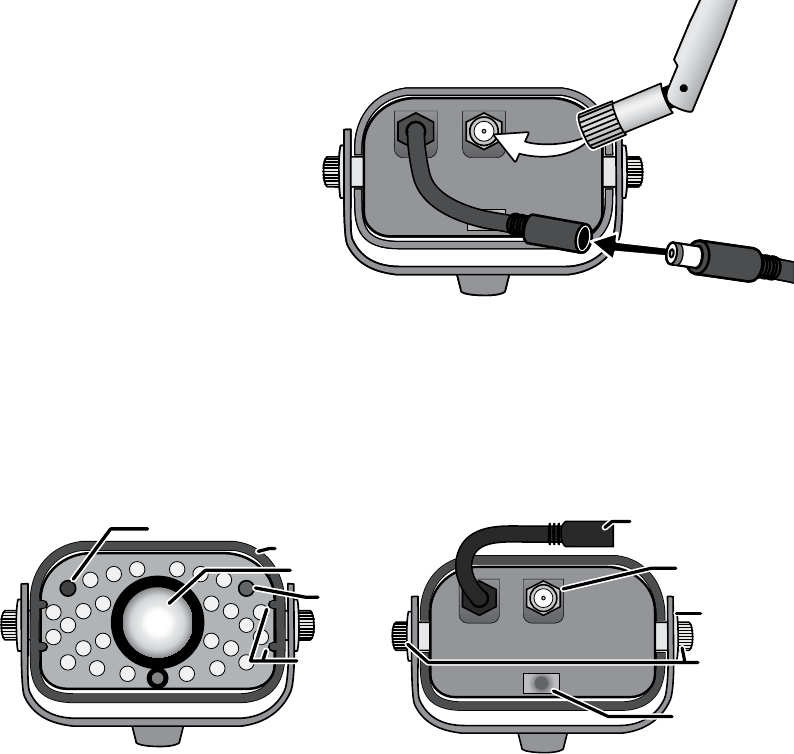
4
Getting Started
Connecting the Power
Attach the antenna to the rear of the camera.
Connect one end of the AC
adapter to the camera’s
power input pigtail and
the other end to a 120
volt AC (standard indoor)
power outlet. (If necessary,
connect the extension cord
to the camera’s pigtail and
connect the AC adapter to
the extension cord.)
Make sure the
Power status
light turns on. If it doesn’t, try reconnecting the AC
adapter, and make sure the power outlet isn’t controlled by a wall switch.
Getting to Know the Camera
Front view Back view
Lens
Link
status
Power status
Grooves
for sun
shield
Sun shield
Power connector
pigtail
Antenna
connector
Pairing
button
Bracket
screws
Mounting
bracket
1.
2.
3.














