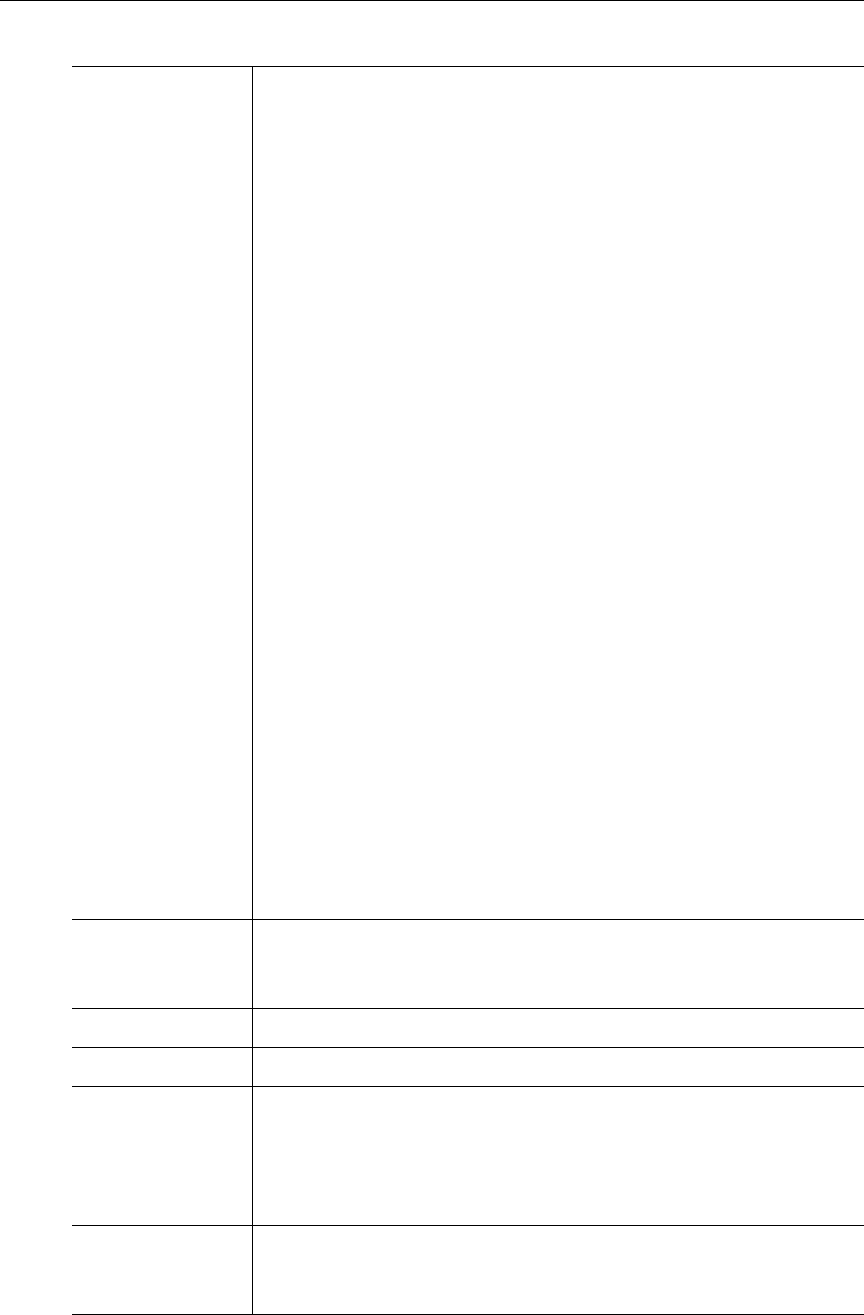
42 © 2007 VBrick Systems, Inc.
Destination • Remote COM1 using Slot1 Video Endpoint. This means that all
serial data originating at the COM1 port being configured is sent
to the COM1 port of the VBrick identified as the Slot1 video
source (if Slot1 is a decoder) or to the Slot1 video destination
VBrick (if Slot1 is an encoder).
• Remote COM2 using Slot1 Video Endpoint. Slot1 Destination 1
only. Same as above except Initiator destination is COM2.
• Dedicated. When Passthrough State is set as Initiator and the
Destination is Dedicated, the VBrick appliance (whose serial port
is the destination of this COM port) can be configured and
identified using either an IP address or a host name.
• Slot1 MetaData. If Meta Data is enabled on the Encoder > Video
page, the appliance captures incoming data from the serial port
and inserts it into the stream as metadata. In a typical application,
a GPS receiver connected to a VBrick can insert ASCII strings
representing map coordinates into a stream. This information is
saved and sent as metadata with the video. For this feature to
function properly, captions must be enabled in the player (
Play >
Captions and Subtitles
). This feature is disabled when the
appliance is in Edit mode.
The data is inserted when it reaches the maximum number of
characters (58 for MPEG-2) or when the Idle Timeout (see below)
between characters is reached. Note that a four-character
TEXT
command and a trailing space are auto-inserted before any
metadata. The Media Player recognizes the
TEXT command and
displays the metadata. This feature works for all passthrough port
baud rates but can only accept continuous serial data at rates up to
9600 baud; at higher rates there must be some idle time between
metadata strings.
• Slot2 MetaData. Same as above except the serial port data is
inserted as metadata in the video stream from the Slot2 encoder.
Baud Rate Rate of Passthrough port. Rate can be set to the following (Default =
9600): 110, 300, 600, 1200, 2400, 3600, 4800, 7200, 9600, 14400,
19200, 28800, 38400, 57600, 115200.
Stop Bits Number of stop bits for Passthrough port (1 or 2).
Parity None, Even, Odd.
RTS Control Force Off, Force On or Automatic. If automatic, the control will be
on when Passthrough is active. DTR and RTS are not available for
COM2. Under no conditions are RTS or DTR controls passed
through end-to-end. All control handling is local. DTR and RTS are
not available for COM2.
DTR Control Force Off, Force On or Automatic. If automatic, the control will be
On when Passthrough is active. Not available on COM2. See note
above.


















