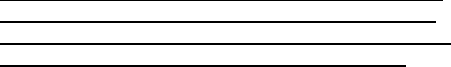
11
4-in-1 Memory Card Slot
VistaFrame can display pictures from several types of
memory cards. The 4-in-1 memory card slot can read the
following types of memory cards: Memory Stick®,
SmartMedia
™
, SD™, and MultiMediaCard™.
If the card doesn’t slide in easily, or VistaFrame doesn’t
read the card, remove the card. Make sure the label is
facing you and the notched corner is pointing toward the
side of VistaFrame and try inserting the card again.
Note: The 4-in-1 reader only reads one memory card at a
time. Do not insert more than one card into the
memory card slot or damage may occur.
Note: If you insert your memory card directly from your
digital camera, most cameras will put the pictures in
a folder under the DCIM folder. Please check with
your camera’s user guide for more information.
InsertaMemoryStick®,SD
™,
or MultiMediaCard
™
1) With VistaFrame’s display facing you, hold the
memory card with the label facing you and the
notched corner pointing toward VistaFrame.
2) Gently slide the card into the 4-in-1 memory card slot
on the side of VistaFrame. The card should slide in
easily and VistaFrame should display “Loading”.
VistaFrame.book Page 11 Thursday, March11, 2004 10:41 AM


















