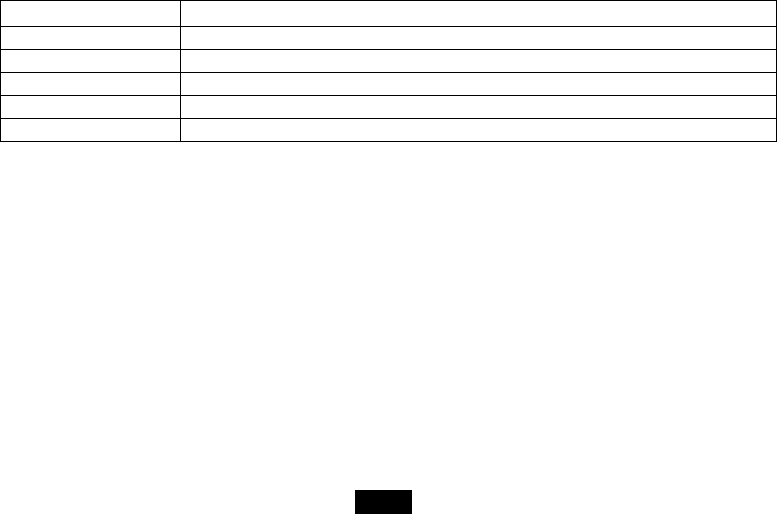
18
The available options include: -3, -2, -1, 0, 1, 2, 3.
AUTO Power On Set the Digital Photo Frame to turn on at the specified time everyday or once.
AUTO Power Off Set the Digital Photo Frame to turn off at the specified time everyday or once.
Time Set calendar to the current date and time. (For VFM735w-51P only)
Alarm Set the alarm time, ring tone and schedule. (For VFM735w-51P only)
Default settings Reset all settings to the default setting.
Setting auto power on/off
You can enable the Digital Photo Frame to turn on or off automatically at a specified time.
1. Select the SETUP icon in the main screen and touch the [X] button. The Setup Menu appears on the screen.
2. Touch the [i] or [j] button to select Auto Power On or Auto Power Off.
3. Touch the [g] or [h] button to highlight next or previous setting (hour, minutes, schedule). And touch the [i] or [j]
button to adjust the time or select the schedule as below.
y Off: Disables the auto power on or off function.
y Every: The Digital Photo Frame will turn on or off at the preset time everyday.
y Once: The Digital Photo Frame only turns on or off at the preset time once.
4. Touch the [X] button to confirm.
Note: The current time must be set correctly before setting up this feature.
ViewSonic VFD725w-50P/VFM735w-51P


















