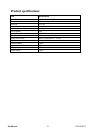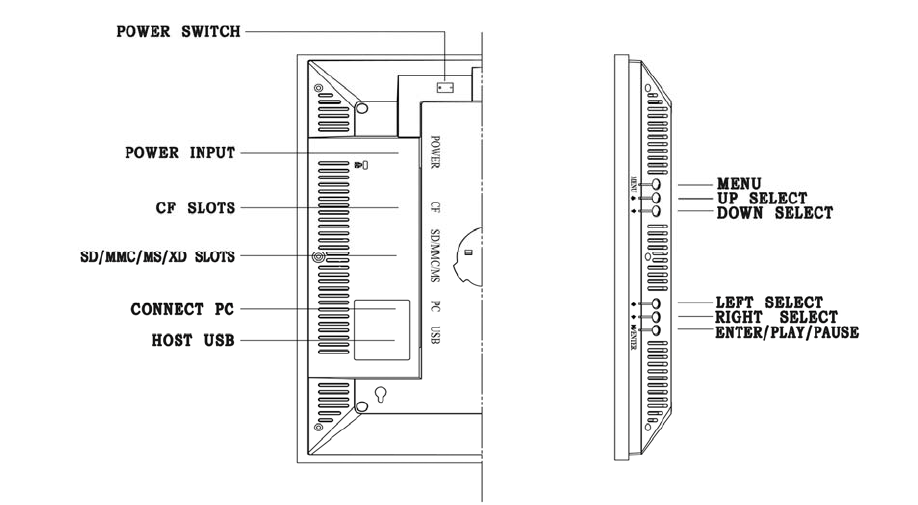
Basic Connection:
The following picture shows the product’s basic installation and interface’s basic connection and
functions.
Insert one end of the power adapter into electrical outlet of the product and insert another end into AC
electrical outlet up to standard.
Insert proper memory card with content into corresponding slot of the product (the product has copied
part content while leaving factory, and the step can be omitted if there is no proper memory card or the
card is not inserted temporarily);
Turn on power switch of the product;
After several seconds, start viewing pictures (the product has been set in automatic viewing picture
state while leaving factory).
If the product has not been set in automatic playing state or it has no playing content, main menu
displays after starting and then gradually operate by remote control or keying. (Refer to the following
functional operation steps for the details)
ViewSonic VFM1530-11
7